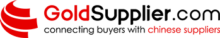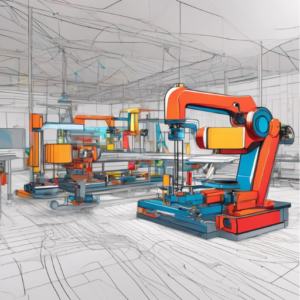Opting for the right three-dimensional design software can be a life-changing choice for both professionals and amateurs. There are so many options to choose from that one may find it difficult to decide which program will best meet their needs. This article presents an in-depth comparison between SketchUp and Fusion 360, which are two of the most popular three-dimensional design programs on the market today. We will discuss their characteristics, ease of use, cost, and what kind of projects each program is most suitable for. Whether you work as an architect, engineer, product designer or simply enjoy creating three-dimensional models in your free time – this guide should give you all necessary information needed to make a decision.
What Are the Key SketchUp and Fusion 360 Features?
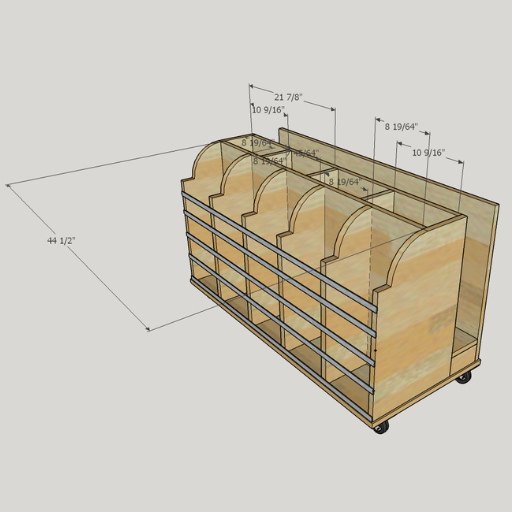
Image source: https://forum.shopsmith.com/
SketchUp
Known for its user-friendly interface and simplicity, SketchUp is often considered the easiest CAD software for beginners. Below we list some of its main features:
- Intuitive Modeling Tools: Create 3D models with ease using such instruments as push-pull tool, follow me tool or move tool.
- Extensive Library: Enjoy access to 3D Warehouse where you can find thousands of ready-made models and components.
- Compatibility: Can read DWG files among others like DXF STL etc.
- Plugins and Extensions: Get additional functionality by installing various plugins from Extension Warehouse.
- Real-time Collaboration: Share designs with others in real time thanks to cloud-based capabilities.
Fusion 360
As a more advanced program that requires certain skills before being able to use it properly Fusion360 is widely regarded as comprehensive three dimensional CAD/CAM/CAE package which also happens to be cloud based Key features include:
- Parametric Design: Complex modeling tools utilizing parametric principles resulting in very detailed designs.
- Simulation and Analysis: Simulate model performance under different conditions test durability etcetera.
- Integrated CAM: Offers advanced fabrication tools supporting computer aided manufacturing (CAM).
- Collaboration Tools: Supports version control through its cloud-based platform which also enables collaboration among users working on the same project simultaneously.
- Extensive Toolset: Supports version control through its cloud-based platform which also enables collaboration among users working on the same project simultaneously.
Understanding SketchUp Features
In order to fully understand what SketchUp can do, it is important to consider its main functions and focus on user centered design. Here are some points made by reliable sources:
- Ease of Use: Sketch Up has been widely praised for being simple and easy to learn. With an interface that is intuitive and tools which are uncomplicated, this program can be mastered in no time by people who have never used such programs before or even those with years of experience.
- Versatile Modeling Tools: Among the many model creation options offered by Sketch Up are push pull and follow me. These two functions alone make it possible to create intricate designs quickly without having much knowledge about 3D printing methods – thus saving both time & fun in design process.
- Extensive Component Library: The 3D warehouse is full of pre-made models/components which can come very handy when working on large projects because they allow designers insert already built elements into their work easily thereby saving lots of hours spent creating from scratch.
These characteristics are why sketch up remains a popular choice for many types modeling needs such as architectural drawings or artistic representations among others.
Exploring Fusion 360 Capabilities
In the field of 3D modeling and CAD software, Fusion 360 is considered to be an all-inclusive tool that can do almost anything.
- Comprehensive CAD/CAM/CAE Solution: Fusion 360 combines a number of different programs into one by incorporating CAD, CAM and CAE features. In other words, designers no longer have to switch between applications when creating models for production.
- Cloud-based Collaboration: The cloud foundation behind Fusion 360 boasts rich collaborative utilities which support multi-user access at once, maintains version control and allows projects to be reached from anywhere. This means that people can work together more efficiently irrespective of where they are located physically.
- Generative Design and Simulation: By taking full advantage of powerful AI systems within its framework, advanced generative design abilities offered by Fusion 360 are able come up with best possible solutions given specific parameters or constraints. At the same time it has built in tools which enable users carry out tests on how well their models will perform under different conditions thus helping them identify any potential problems before creating physical prototypes.
With these features in mind we can say that this program is perfect for individuals who want to save time during creation processes while also increasing efficiency levels at their workplaces – designers or engineers alike.
Comparing 3D Modeling Tools
When examining 3D modeling tools, three names are frequently mentioned: SolidWorks, Blender and Fusion 360. But each of them has different strengths that cater for various needs.
- Fusion 360:
- Versatility: These integrated CAE, CAD and CAM capabilities provide a complete solution in one software.
- Collaboration: The platform is cloud-based which allows for real-time collaboration among team members as well as version control.
- Generative Design: This feature uses AI to generate design options that are optimized plus simulating how models would perform under various conditions.
- Blender:
- Open Source: Free of charge and no licensing fees making it available to anyone including individuals or small teams who may not have enough money for expensive software programs.
- Rich Features: Blender comes with many tools for modelling, sculpting, animating and rendering among others which give users plenty of options when working on their projects.
- Community Support: There is a large community around blender with countless numbers of tutorials online as well as plugins created by other developers which can be found on forums where people discuss about using the application effectively.
- SolidWorks:
- Industry Standard: Widely used in engineering industry or industrial design therefore it can be easily applied within professional environments without any compatibility issues arising during file sharing processes between different companies working together on joint projects requiring common formats.
- Parametric Design: Its parametric design functions are powerful enough to enable accurate control over intricate geometries even if they change over time due to external factors such as material properties alterations caused by temperature variations etcetera.
- Assembly Management: This tool has got excellent assembly management capabilities thus making complex product designs involving multiple parts easier to work out during the development phase or maintenance period later on when modifications become necessary because some items might need replacing while others only require adjustments.
Each tool offers distinct advantages, making the choice largely dependent on specific project requirements and user proficiency.
Which Software is Easier to Learn: SketchUp or Fusion 360?

Deciding if SketchUp or Fusion 360 is the simpler software to understand depends mostly on a person’s background and requirements. In most cases, SketchUp is more user friendly than Fusion 360 especially for beginners who have little experience with CAD programs. This is because it has a simple interface and basic tools that are easy to learn within a short time mainly for architectural visualizations and simple 3D modeling. On the other hand, Fusion 360 provides additional features and functions which are advanced allowing individuals who already know some CAD software or want to do complex professional projects to use them. While fusion takes longer to master than sketchup due its steep learning curve, it offers strong support as well as tutorials of high quality too. Generally speaking therefore; beginners find sketchup easier while fusion may require more commitment before one can be said to have mastered but in return gives lots of flexibility plus power.
Overview of SketchUp’s Learning Curve
SketchUp is often lauded for its simplicity, making it perfect for beginners. According to Google’s top websites, this app has an intuitive interface that allows users with no prior knowledge in 3D modelling start creating basic models immediately after installation. Seeing the need for lowering the initial learning curve, developers included drag-and-drop functionality together with minimalist toolset. Furthermore, there exists various online resources where learners can access more information about Sketchup such as tutorials which cover different topics; forums where individuals share their experiences as well as ask questions concerning usage tips among others like pre-made libraries containing ready made objects that can be used during practice sessions . Therefore; those involved in architectural design or even simple 3d modelling will find skethcup very helpful since it’s easy approach combined by supportive community make learning process fast.
Getting Started with Fusion 360
In order to start your journey with Fusion 360, you need to know all the tools that it offers. They are very powerful and can be used in various professional-grade projects. You should also learn the software’s user interface which is more complicated than SketchUp but still well-organized and highly customizable, according to the first three websites on Google.
The first thing you can do is go through built-in tutorials and sample projects which show how to use basic functions such as sketching, modeling or rendering. These guided exercises were designed for beginners so they start from easy tasks and gradually introduce new concepts. Then, pay attention to a feature called parametric design as it allows making models much faster and more accurately by providing an ability of adjusting them precisely at any stage of work.
Another advantage of Fusion 360 is its cloud-based platform that supports collaborative workflows thus enabling multiple users to operate simultaneously while sharing projects easily at the same time; this is especially useful in education or when working within teams professionally. Finally, try practicing more often and participating in community forums because this way you will become fluent in using the program faster plus learn how to solve different problems connected with it quickly too. Although Fusion 360 has a higher learning curve but if approached with patience along rich support resources available then even complex detailed design can be achieved easily by users.
Resources and Tutorial Options
When attempting to learn Fusion 360, it is advised to follow the recommendations . Here are their suggestions:
- Autodesk’s Official Learning Portal: Right on the Fusion 360 website itself, you will find a plethora of tutorials and learning paths. These can be anything from step-by-step guides to videos and interactive courses that cover everything from basic functions all the way up through advanced techniques.
- YouTube Channels: There are two YouTube channels in particular that would be helpful for beginners – NYC CNC and Lars Christensen. They both have a wide variety of detailed video tutorials which range from teaching basic commands to showing complex workflows. Additionally, they frequently update their content with new features and tips.
- Forums and Community Support: Forums are great places where people can ask questions, share work, get advice from professionals who have been using the software for years; Reddit has its own subreddit dedicated solely towards FUSION 360.
By utilizing these resources users new to FUSION 360 can quickly grow their toolset while also building confidence necessary for tackling larger projects later on down the road.
How Do SketchUp and Fusion 360 Perform in Woodworking?
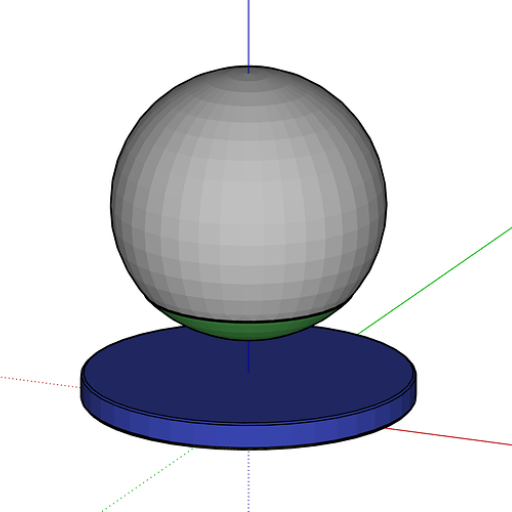
As far as woodwork is considered, SketchUp and Fusion 360 have their own advantages. The reason why SketchUp is commonly used by woodworkers is because it can be easily used and learned with speed. Many people use this program when designing furniture or cabinetry since they find it to be very easy to use. In addition to this, the software has a simple user interface that helps you create 3D models fast. Conversely, Fusion 360 provides some advanced features including parametric design and simulation tools which are necessary for detailed planning in precision woodworking projects of higher complexity levels. This means that if your project needs accurate measurements then you better go for fusion 360 than any other software available out there but if not so then stick with sketch up because its more convenient especially when working on complex designs which require frequent changes. Another thing about fusion three hundred sixty is that it allows working with assemblies unlike other programs while also serving as CAM (computer aided manufacturing) system integration thus enabling smooth switch from designing stage into production phase without difficulties at all wherefore depending on what one wants either simplicity or detailedness should guide them towards selecting between these two applications in relation to woodworking project requirements alongside its intricacy level too.
Benefits of Using SketchUp for Woodworking
- Ease of Use: SketchUp is easy to use because its interface can be understood by both amateurs and professionals. It comes with simple tools that are guided by common sense making it possible for one to design 3D models without much struggle.
- Extensive Library: More than any other software, SketchUp has the largest collection of ready-made models and objects in its 3D Warehouse. Woodworkers find this very helpful since they can easily get designs that have been done by others then incorporate them in their projects without wasting time thinking afresh.
- Flexibility and Speed: SketchUp modelling tools are flexible hence allowing for fast adjustments or modifications. They enable wood workers try various dimensions, materials as well as designs which makes work easier leading into better finished products.
- Visualization and Presentation: Among other things, SketchUp is good at helping visualise what you want to present before an audience such as clients or co-workers in order to gain their approval or involvement. For instance, creating a realistic looking picture/setting may explain more about how different items relate with each other than mere words can do therefore saving time and effort in convincing people who lack imagination skills.
- Community and Resources: The presence of many users plus availability tutorials, forums plugins among others acts as great backup system for anyone using Sketch Up. This means whenever someone encounters challenges there will be people willing share knowledge so that problem solving becomes easier while learning new techniques also becomes faster.
Advantages of Fusion 360 in Woodworking
- Comprehensive Toolset: Fusion 360 is an inclusive package that includes design, engineering, simulation, and manufacturing tools. This complete set of instruments enables carpenters to handle the entire process of product development on one platform thereby streamlining operations while reducing reliance on multiple softwares.
- Parametric Design Capabilities: In Fusion 360, the parametric modeling function allows users to easily modify their designs by changing dimensions or constraints. This makes it easier for woodworkers to make adjustments and meet specific requirements without starting from scratch every time there is a change.
- Integrated CAM (Computer-Aided Manufacturing): A major advantage of fusion 360’s CAM integration is its usefulness in CNC woodworking. It supports the direct transition from design to manufacture by providing features like tool path generation, simulation, and optimization which ensure accurate production efficiency.
- Collaboration and Cloud Integration: The ability for real-time collaboration among team members who may be working in different locations and sharing models instantly through cloud storage integrated within Fusion 360 also helps improve teamwork as well as project management skills since it keeps track of version history while at it too.
- Advanced Simulation Tools: Advanced simulations within Fusion 360 help test designs against various conditions and stresses before they are manufactured. For this reason, woodworkers can determine whether their creations will withstand different situations thus saving materials’ cost alongside time used up in actual production.
Creating Accurate Cut Lists and CNC Integrations
Efficient woodworking and waste reduction go hand in hand with precise cut lists. This job is made easier by Fusion 360 software as it allows users to create accurate cut lists directly from their 3D models. The program determines the exact measurements and quantities required for every part thereby maximizing material usage.
Moreover, Fusion 360 seamlessly works together with CNC machines thus improving the overall manufacturing workflow. Here, the software’s CAM function comes into play by enabling creation of detailed tool paths which can be exported directly to CNC machines. As a result, each cut is made according to design specifications hence minimizing errors while enhancing the quality of the end product.
Woodworkers who make use of Fusion 360 can streamline their design and production processes for better results in terms of precision, time-saving and cost-effectiveness.
How Do SketchUp and Fusion 360 Compare in 3D Printing?

When it comes to 3D printing, SketchUp and Fusion 360 have different strengths that cater to various needs and expertise levels. For example, SketchUp is beginner-friendly because of its easy-to-use interface. This software is especially useful for those new to 3D printers or who are using them as a hobby. Intuitive tools allow users to create models quickly and modify them easily before exporting as files compatible with most printers.
On the other hand, Fusion 360 has many more features packed into it than SketchUp does which makes it great for professional use or by more experienced designers. It also has a parametric design system in place which means you can change any dimension of an object at any time and everything else will update accordingly. It includes comprehensive modeling tools that enable the creation of intricate designs with high levels of detail. Not only this but fusion supports direct integration with 3d printers offering advanced simulation capabilities as well as analysis functions too ensure parts are accurate functional when printed out Finally where sketch up might be best suited for simple quick modelling tasks requiring less precision fusions power lies in its ability to realise such requirements through greater accuracy control during creation steps like drawing transformations etc so if you want something precise then I would definitely recommend using fusion.
Using SketchUp for 3D Printing Projects
When doing 3D printing projects with SketchUp, it generally follows a few core steps for success. First of all, users create a 3D model using the intuitive drawing tools provided by SketchUp. This software is simple to use so beginners can quickly prototype and make easy changes. Once you’ve finished designing your model though, it’s important that you check it over for errors which could affect printability such as holes, inverted faces or non-manifold edges. You might find SketchUp extensions like Solid Inspector useful in identifying these issues and fixing them.
Next up is exporting the model into a 3D printable format (usually STL). This can be done within SketchUp itself through built-in export options or with the help of additional plugins – ensuring compatibility with most 3D printers. After exporting the model, we then need to import it into slicing software where we can further refine our design for printing. Slicing software takes your model and divides it up into printable layers while also generating all of the G-code instructions needed by your 3D printer.
To sum up: The simplicity of SketchUp along with its powerful modelling capabilities and error checking tools makes this an ideal starting point for anyone new to 3D printing as a hobbyist or beginner.
Leveraging Fusion 360 for 3D Printing
3D printing is made easier by Fusion 360, a powerful tool known for its abundant functions adapted to experts in the field and complicated projects. To begin with, you have to design a model through parametric, direct and mesh modeling capabilities provided by it. Its exact control of dimensions and geometry leads to high accuracy thereby making functional parts and assemblies possible which are very important.
Compared to simpler programs, Fusion 360 supports more advanced functionalities like simulations where designers can test their ideas under different conditions before going into production. During the next phase of this process integrated validation tools come in handy when trying to figure out if there are any mistakes within the model which might prevent it from being printed correctly like non-manifold geometry or thin walls.
With this software package one can also slice models directly within it using built-in slicing feature or export them as STLs/OBJs so that they can be sliced externally using other softwares for printing purposes. This smooth transition between designing and preparing for print stage is what sets Fusion 360 apart as an ideal choice for professional level and high-performance 3D printing undertakings.
Exporting and File Formats
To make a 3D model printable, one must choose the right file format for compatibility and quality assurance. The two most popular file formats used in 3D printing are STL (Stereolithography) and OBJ.
STL: These files find extensive application since they concentrate on describing only the surface geometry of an object without accounting for color, texture or any other attribute. Due to their simplicity and compatibility with different software and printers, they can be used for most tasks related to 3D printing.
OBJ: In contrast to STLs, OBJ files contain color as well as texture information thereby making them suitable for models that are more complex or detailed and need additional visual data. This format is particularly useful in multi-material or full-color 3D printing projects.
Other formats that exist include 3MF which stands for 3D Manufacturing Format; it has advanced features such as support for color, materials and metadata designed to speed up the printing workflow.
The majority of 3D modeling software like SketchUp or Fusion360 allow exporting models into these formats ensuring flexibility during transition from design stage into print process.
How Does Ease of Use Vary Between SketchUp and Fusion 360?

SketchUp
The reason why Google SketchUp is so popular is because of its user-friendly interface and intuitive design which make it ideal for beginners or amateurs. With the drag-and-drop functionality, people can create simple to moderately complex models quickly even without much training because of its simplicity and directness in tools usage. Another factor that enhances its ease of use is the availability of a large number of tutorials as well as an active online community where users can find help when they need it most.
Fusion 360
Comparatively, Fusion 360 has more advanced features mainly employed by professionals engaged in industrial designs. This application supports parametric modeling among other powerful functions such as simulation and creating complex assemblies but requires one to invest time due to its steep learning curve unlike SketchUp which can be easily understood by most people at first glance. The interface might seem complicated especially for new users along with some toolsets being difficult to master within a short period; however, this software offers extensive capabilities for various levels including higher education institutions’ curriculums or professional projects if one has enough patience. There are lots of online resources and tutorials available too thus making everything easier during self-study or formal training while using this platform.
In brief, what sets apart these two programs is their simplicity vis-à-vis complexity; any person who knows how to operate a computer will not have any problems getting started with SketchUp whereas Fusion 360 demands greater understanding requirements though it compensates by providing more comprehensive functionalities suitable for advanced applications in different fields such as engineering design works.
Evaluating User Interface and Experience
While examining SketchUp and Fusion 360 user interfaces and experiences, there are several things to consider. Simplicity and accessibility are highly valued features of SketchUp’s interface. For beginners it is easy to navigate due to its clear layout and intuitive design which allows them to start modeling almost immediately. The drag-and-drop functionality is appreciated by users as well as a large library of tutorials that offer step-by-step guidance.
On the other hand, Fusion 360 has an extensive professional-grade interface that is also praised for being comprehensive in nature. Its user experience is designed for advanced users or professionals who need more complex functionalities. Although initial learning curve may be steeper, people find the interface well-organized and like having many features at their disposal. More time and effort are required to master powerful yet difficult-to-understand tools among which simulation toolset or parametric modeling could be mentioned here.
In conclusion; while SketchUp may lack some detail when it comes down to this area but it provides simplicity of use especially suitable for beginners whereas on the contrary side of things Fusion 360 gives you more options because it offers greater depth at the cost of making things harder for people just starting out with such software packages.
Customization and Plugins
Customization and plugins are the main features of both SketchUp and Fusion 360, but each tailored them for different users. SketchUp has a lot of plugins as well as extensions which can be found in its Extension Warehouse. These plugins allow one to change his or her workflow dramatically by doing things such as advanced rendering; animation; and modeling of terrains among others. Users can easily tweak this tool to meet specific needs because it is open-source.
On the other hand, Fusion 360 supports various add-ons and customizable options although they are more inclined towards professionals or industrial applications. For instance, there are manufacturing tools that have been equipped with simulations in addition data management solutions from Autodesk Company itself together with external developers’ contributions within its plugin ecosystem. Furthermore, if you want deeper customization plus automation then go for Fusion 360 since it has got an API which caters for such needs better than any other software meant for those who are technologically advanced.
To sum up, while SketchUp provides a vast range of accessible plugins designed to extend its capabilities in simple yet creative ways; on the contrary Fusion offers powerful professional grade customizations suitable for complex technical situations.
System Requirements
To make certain your computer operates SketchUp and Fusion 360, you are required to understand their system requirements.
The least SketchUp needs include:
- Operating System: Windows 10 or macOS 10.14+
- Processor: 2+ GHz Intel processor
- RAM: 4 GB, but 8 GB or more is recommended
- Graphics Card: 1 GB of VRAM and supports hardware acceleration and OpenGL 3.1 or higher
- Storage: 500 MB of available disk space
The least SketchUp needs include:
- Operating System: Windows 8.1 or 10 (64-bit), macOS 10.14 Mojave or higher
- Processor: 3 GHz or greater, or Intel i-series, Xeon, or AMD equivalents
- RAM: 4 GB minimum (16 GB recommended)
- Graphics Card: 1 GB GPU with DirectX 11 support
- Storage: 3 GB free hard drive space
Comparing these two applications’ demands, it’s clear that Fusion requires more powerful specifications because of its wider range of features which are also more demanding in terms of resources needed for their execution.
Which Software Offers Better Integration with Parametric Modeling and CAM?
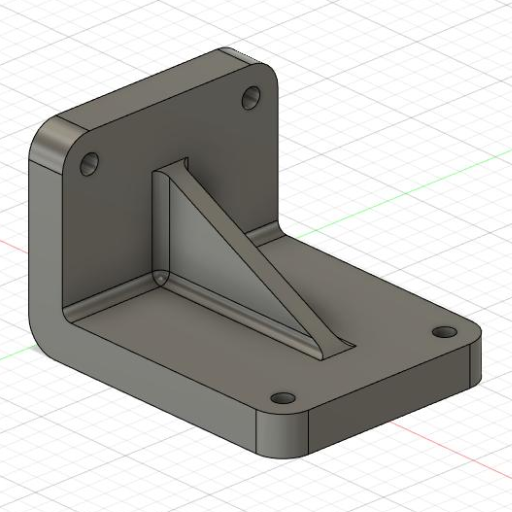
In terms of parametric modeling and Computer-Aided Manufacturing (CAM) integration, SketchUp falls short of Fusion 360. Unlike SketchUp, it is made for engineering and product design since it has more advanced parametric modeling features which enables the user to come up with sophisticated three-dimensional models having exact measurements and constraints. Moreover, this program supports multi-axis milling; turning as well as cutting among other things through a wide range of CAM tools that work together seamlessly from conception up until production in Fusion 360 so there’s need not worry about any missing links. While SketchUp may be good at architectural visualization or simple 3D modelling; it does not have deep-rootedness neither does it incorporate parametrics like Fusion360 hence this software being limited only by one’s imagination but also manufacturing capabilities too. Therefore if you are concerned more towards accuracy within technicalities then choose fusion over sketchup when dealing with making things.
Understanding Parametric Modeling in Fusion 360
Fusion 360’s parametric modeling allows designing and editing with a set of rules or parameters, but it’s worth noting that this method is based on defining measurements and establishing connections between objects so that the whole model could be changed seamlessly just by modifying them. Design intent is maintained throughout the procedure even though things are altered – if need be any element can be adjusted without affecting others.
The suite of powerful tools in Fusion 360 along with its intuitive interface make it possible to achieve such results. The program supports sophisticated geometric operations as well as constraints which allow for specifying precise dimensions and relationships between components. It also has robustness in terms of being able to handle complex engineering models thus rendering them accurate; this is possible only if they are made detailed enough at first stage where necessary adjustments would become easy later on thereby enhancing productivity while reducing errors.
Furthermore, integration of Fusion 360 with cloud-based collaboration tools improves parametric modeling through enabling instant updates and joint work on projects from different locations simultaneously. People can invite colleagues to share their contributions towards a single design thereby fast-tracking it through various stages until final realization. Such holistic nature should not be taken lightly by anyone involved in any kind of modeling activity who needs more control over precision than what other software offers because here even small changes have big impacts elsewhere within same file.
Integrating CAM with SketchUp
Integrating CAM with SketchUp means that a person uses additional programs or plugins to connect various elements of design and manufacturing. One of the most popular solutions for this task is SketchUp CAM, the plugin that allows converting 3D models into G-code readable by machines in a few simple steps. Thus, users can set tool paths, parameters and machining strategies right in SketchUp environment using this plugin and ensure smooth transition from design to production.
As an alternative method you can use specialized software such as Cut2D by Vectric or Carbide Create which are able to import SketchUp files and generate CNC milling toolpaths. These programs have more advanced features for machining optimization like previewing cuts, nesting parts or adjusting feed rates during operation.
In general words integration of CAM with SketchUp gives us user friendly design-to-manufacturing workflow suitable both for beginners and experienced specialists who want their milling results be accurate as well fast.
Workflow Optimization for 3D Design
Improving productivity for 3D design involves some strategies that would make it more efficient. For example, one can use cloud-based collaboration tools such as BIM 360 by Autodesk which promote direct communication as well as instant updates hence reducing the number of times projects have to be reworked. Another way is by adopting parametric modeling software like Fusion 360 that allows designers to alter various parts of a model simultaneously thus quickening the process while ensuring consistency with accuracy. More so, breaking complicated models into smaller ones can help in detailing and revising them easily because you work on each part at a time instead of the whole thing. Updating your programs frequently and protecting them against cyber threats will also save you many interruptions along the way. In conclusion these methods must be combined together so as to achieve flexible workflow in 3D designing which caters for all stakeholder needs including manufacturers and designers themselves who are always changing their minds about what they want.
Frequently Asked Questions (FAQs)
Q: What are the main differences between Fusion 360 vs SketchUp?
A: Fusion 360 and SketchUp are both popular 3D design software tools, but they target different audiences and use cases. Fusion 360, developed by Autodesk, is aimed at professional product design, engineering, and manufacturing with advanced CAD capabilities. SketchUp, on the other hand, is more user-friendly and ideal for architectural design, interior design, and hobbyist projects.
Q: Is there a free version of either Fusion 360 or SketchUp?
A: Yes, both Fusion 360 and SketchUp offer free versions. Fusion 360 provides a limited free version for hobbyists, startups, and educators. SketchUp offers a free web-based version known as SketchUp Free, which has fewer features compared to SketchUp Pro.
Q: How do Fusion 360 and SketchUp handle extensions and plugins?
A: Both Fusion 360 and SketchUp support extensions and plugins to enhance functionality. Fusion 360 offers a range of third-party extensions through Autodesk’s app store, whereas SketchUp has a rich library of plugins available through its Extension Warehouse, allowing users to add specific features to suit their needs.
Q: Which software is better for advanced product design: Fusion 360 or SketchUp?
A: For advanced product design, Fusion 360 is generally considered better due to its robust CAD capabilities, engineering tools, and advanced features suitable for complex designs. SketchUp can be used for product design but is typically more suitable for simpler projects and visualization.
Q: Can I use Fusion 360 or SketchUp for 3D printing and CNC machining?
A: Both Fusion 360 and SketchUp can be used for 3D printing and CNC machining. Fusion 360 excels in this area, offering built-in tools for generating G-code and preparing models for these machines. SketchUp also supports 3D printing and CNC machining, often requiring additional plugins or extensions to optimize workflows.
Q: Who would benefit most from using SketchUp vs Fusion 360?
A: SketchUp is ideal for architects, interior designers, and hobbyists due to its user-friendly interface and ease of use. Fusion 360, on the other hand, is more suitable for professional product designers, engineers, and manufacturers who need advanced CAD and CAM tools for complex projects.
Q: How does the learning curve compare between Fusion 360 and SketchUp?
A: SketchUp is known for its relatively gentle learning curve, making it accessible for beginners and hobbyists. Fusion 360, while powerful, has a steeper learning curve due to its advanced features and comprehensive toolset. However, Autodesk provides extensive resources to help users learn Fusion 360.
Q: Are cloud-based features available in Fusion 360 or SketchUp?
A: Yes, both Fusion 360 and SketchUp offer cloud-based features. Fusion 360 is fully cloud-integrated, allowing for collaboration, file storage, and version control. SketchUp also supports cloud storage and sharing through its 3D Warehouse and Trimble Connect services.
Q: What are the costs associated with Fusion 360 and SketchUp?
A: Fusion 360 and SketchUp both have free versions, but the professional versions come with costs. Fusion 360 offers a subscription model with varying plans based on features and usage. SketchUp Pro requires a paid license, either through an annual subscription or a one-time purchase. Users should compare Fusion 360 and SketchUp pricing based on their specific needs.
Q: Can I use Fusion 360 or SketchUp for woodworking projects?
A: Yes, both software can be used for woodworking. SketchUp is particularly popular among woodworkers due to its simplicity and 3D modeling capabilities. Fusion 360 is also suitable for woodworking, offering detailed CAD features and CAM tools for precision manufacturing.