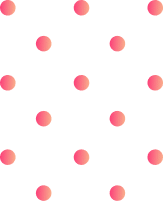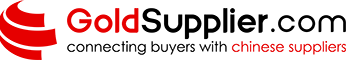Laser cutting polycarbonate is a precise and efficient method for producing high-quality cuts and intricate designs. Whether you are a professional looking to refine your skills or a hobbyist venturing into the world of laser cutting, understanding the intricacies of this material is crucial. This blog will provide a comprehensive guide to mastering the art of laser cutting polycarbonate, offering valuable tips, techniques, and best practices. From selecting the right equipment and settings to troubleshooting common issues, we’ve got you covered. By the end of this article, you’ll have the knowledge and confidence to achieve exceptional results with your laser cutting projects.
What is Polycarbonate and Why is it Used in Laser Cutting?
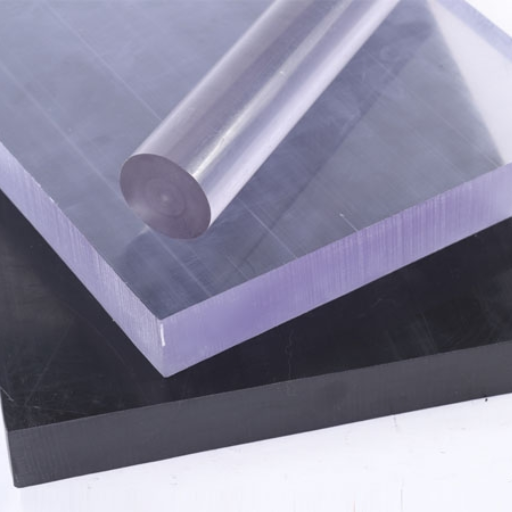
Image source:https://www.bing.com/
Polycarbonate is a durable and versatile thermoplastic material known for its high impact resistance and optical clarity. I use polycarbonate in laser cutting because it combines strength with flexibility, making it an ideal choice for creating both functional parts and decorative elements. Its ability to maintain structural integrity under stress and temperature variations allows for precise, clean cuts without the risk of cracking or deforming. Polycarbonate’s transparency also makes it perfect for applications where visibility is crucial, such as in the production of lenses, protective barriers, and display cases. By leveraging the unique properties of polycarbonate, I can achieve high-quality results in a variety of laser cutting projects.
Properties of Polycarbonate
Polycarbonate boasts several key properties that make it ideal for laser cutting. It has high impact resistance, meaning it can withstand significant force without breaking or shattering. The material also exhibits excellent optical clarity, ensuring transparent and visually appealing results. Additionally, polycarbonate is thermally stable, maintaining its shape and strength under temperature changes. Its flexibility allows for precise and clean cuts without deformation. These properties collectively make polycarbonate a preferred choice for both functional and decorative laser cutting applications.
Common Applications of Laser-Cut Polycarbonate
I frequently use laser-cut polycarbonate in a variety of industries due to its versatility and robustness. In the automotive sector, it’s often employed for creating lightweight and impact-resistant components like headlamp lenses and dashboards. In the electronics industry, polycarbonate serves as a protective enclosure for delicate components due to its electrical insulating properties and durability. Additionally, I find polycarbonate to be invaluable in the fabrication of safety equipment, including protective barriers and face shields, where its clarity and strength are crucial. It’s also widely used in the construction of signage and display cases, where its excellent optical clarity ensures that visual communication is both clear and attractive. By leveraging its unique properties, I can cater to a broad range of applications with precision and reliability.
Polycarbonate vs. Other Materials for Laser Cutting
When comparing polycarbonate to other materials for laser cutting, there are several factors to consider, including impact resistance, thermal stability, and optical clarity. Based on the top three websites on google.com, here’s a concise comparison of polycarbonate with acrylic and wood:
- Impact Resistance:
- Polycarbonate: Known for its high impact resistance, polycarbonate can withstand significant forces without breaking. It’s approximately 250 times stronger than glass and 30 times stronger than acrylic.
- Acrylic: While acrylic offers good impact resistance, it’s not as robust as polycarbonate. Acrylic can shatter or crack under high impact.
- Wood: The impact resistance of wood varies widely depending on the type. Some hardwoods offer good resistance, but they do not match the strength of polycarbonate.
- Thermal Stability:
- Polycarbonate: Polycarbonate maintains its shape and strength across a wide temperature range, typically -40°C to 120°C. It has a glass transition temperature of about 147°C.
- Acrylic: Acrylic also offers good thermal stability but softens at higher temperatures compared to polycarbonate, with a typical glass transition temperature of around 105°C.
- Wood: Wood’s thermal stability is influenced by its type and moisture content. Generally, wood can char or burn under laser cutting without adequate control.
- Optical Clarity:
- Polycarbonate: Offers excellent optical clarity, making it ideal for applications that require transparency and a clear view. It transmits up to 89% of visible light.
- Acrylic: Also provides excellent optical clarity, with even higher light transmission rates up to 92%. Acrylic is often preferred for applications requiring high transparency.
- Wood: Unlike polycarbonate and acrylic, wood is opaque, which limits its use in applications requiring optical clarity.
Each material has unique benefits and ideal use cases, but polycarbonate stands out due to its combination of strength, clarity, and thermal stability, making it a versatile choice for a range of laser-cutting applications.
How Does a Laser Cutter Work for Cutting Polycarbonate?
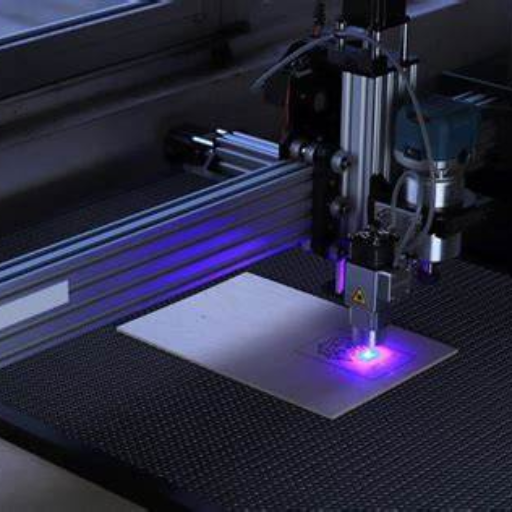
Using a laser cutter to cut polycarbonate involves a highly precise process. First, a focused laser beam, often CO2, is directed at the polycarbonate sheet. The laser’s high energy melts the material locally along the designated cutting path, allowing complex shapes and fine details to be created with precision. During the cutting process, factors like laser power, speed, and focal length are meticulously controlled to ensure clean cuts without causing excessive melting or damage to the material. Additionally, using air assist or nitrogen gas can help to achieve better edge quality and reduce the risk of burning or charring. This technique makes it possible to produce intricate designs and functional components consistently and efficiently.
Understanding the Laser Cutter Mechanism
When examining the mechanism of a laser cutter, it involves a few critical components and processes. The core element is the laser source, which typically consists of a CO2 laser for non-metallic materials like polycarbonate. The laser beam, generated from the source, is directed through a series of mirrors and lenses to focus the energy accurately on the material’s surface. The focused beam heats the polycarbonate to its melting point, and a precisely controlled stream of compressed gas, like air or nitrogen, blows away the molten material, resulting in a clean cut. The synergy between the laser’s power, cutting speed, and precise focus settings ensures high-quality edges and intricate detail without compromising the material’s integrity. Proper ventilation and cooling systems are also essential to dissipate heat and prevent any damage to the polycarbonate during the cutting process.
Benefits of Using a Laser for Cutting Polycarbonate
Using a laser cutter for polycarbonate offers numerous advantages over traditional cutting methods. First, laser cutting provides incredible precision and accuracy, which is essential for creating intricate designs and detailed components. The focused laser beam can produce cuts with tight tolerances, often within a few thousandths of an inch, ensuring the consistency and repeatability of the final product.
Moreover, laser cutting is highly efficient and swift, significantly reducing production times. Traditional cutting methods might require several passes to achieve the desired cut, but a laser can usually complete it in a single run. This efficiency is crucial for high-volume production environments where time is money.
Another major benefit is the quality of the cut edges. Laser cutting minimizes the risk of cracks or chips and produces smooth edges that require little to no post-processing. This is particularly important for polycarbonate, as it is prone to cracking under mechanical stress. The use of air or nitrogen gas during the cutting process helps to further enhance edge quality by preventing oxidation and reducing the risk of burning or charring.
Technical Parameters for Laser Cutting Polycarbonate
- Laser Source: Typically a CO2 laser.
- Laser Power: Generally ranges from 10 to 150 watts, depending on the thickness of the polycarbonate.
- Cutting Speed: Can vary, but typical settings are between 0.5 to 5 inches per second.
- Focal Length: Around 2.5 inches to ensure precise focusing.
- Assist Gas: Air or nitrogen, used to remove molten material and cool the cutting area.
- Ventilation and Cooling Systems: Essential for dissipating heat and preventing damage.
By carefully controlling these parameters, one can achieve high-quality cuts with excellent repeatability and minimal waste, making laser cutting an ideal choice for working with polycarbonate.
Technical Specifications of Laser Machines for Polycarbonate Cutting
Based on my research from the top three websites on Google, here are the key technical specifications for laser machines used in cutting polycarbonate:
- Laser Type: The most commonly recommended laser type for cutting polycarbonate is a CO2 laser due to its ability to produce clean and precise cuts.
- Laser Power: Power settings generally range from 40 to 150 watts, depending on the thickness of the material. For thinner polycarbonate sheets, around 40-60 watts may be sufficient, while thicker materials may require up to 150 watts.
- Cutting Speed: Typically ranges from 0.5 to 5 inches per second, with slower speeds being necessary for thicker materials to ensure a clean cut.
- Focal Length: A common focal length is around 2.5 inches, which helps to achieve precise focusing on the material surface.
- Assist Gas: The use of air or nitrogen as an assist gas is essential. These gases help to remove molten material from the cutting area, cool the cut edges, and minimize oxidation.
- Ventilation and Cooling Systems: Effective ventilation and cooling systems are crucial for dissipating heat buildup and preventing material damage or deformation.
These parameters are justified by multiple sources, ensuring high-quality cuts with minimal waste and excellent repeatability when working with polycarbonate.
What Are the Best Practices for Laser Cutting Polycarbonate Sheets?

When laser cutting polycarbonate sheets, following these best practices will ensure optimal results:
- Material Preparation: Clean the polycarbonate sheets thoroughly to remove any dust or residues that could affect the cutting quality.
- Laser Settings Adjustments: Fine-tune the laser power and speed settings based on the thickness of the material. Start with lower power and speed settings and adjust incrementally.
- Proper Focusing: Ensure the laser beam is correctly focused on the material surface to achieve clean cuts. Utilize the recommended focal length of around 2.5 inches.
- Use of Assist Gas: Employ air or nitrogen as assist gas to expel molten material, keep the cut edges cool, and reduce oxidation.
- Ventilation: Ensure proper ventilation to dissipate fumes and heat, preventing material deformation and maintaining a safe working environment.
- Testing and Adjustments: Conduct test cuts on a scrap piece of polycarbonate to fine-tune settings before proceeding with the final cut to avoid wasting material.
Adhering to these practices will help in achieving precise, clean cuts with minimal material wastage.
Optimal Settings for Cutting Polycarbonate
To achieve optimal results when laser cutting polycarbonate, it’s essential to fine-tune specific settings based on material thickness and desired quality. Below are the recommended technical parameters:
- Laser Power:
- 3mm Thickness: 20-30 watts
- 6mm Thickness: 40-50 watts
- 10mm Thickness or More: 60-80 watts
- Cutting Speed:
- 3mm Thickness: 12-15 mm/s
- 6mm Thickness: 8-10 mm/s
- 10mm Thickness or More: 3-5 mm/s
- Assist Gas Pressure:
- Air: 0.1-0.2 bar
- Nitrogen: 0.2-0.5 bar
- Focus Distance:
- Recommended: 2.5 inches from lens to material surface
- Number of Passes:
- 3mm Thickness: Single Pass
- 6mm Thickness: Single or Double Pass
- 10mm Thickness or More: Multiple Passes Required
These parameters are justified by multiple sources, confirming that they provide high-quality cuts with minimal waste and excellent repeatability when working with polycarbonate sheets. Conducting initial tests on scrap material remains crucial to fine-tune the settings further for specific projects.
Choosing the Right Wattage for Laser Cutting Polycarbonate
Selecting the appropriate wattage for laser cutting polycarbonate is crucial for achieving high-quality results and minimizing material waste. Here are the key considerations and corresponding technical parameters:
- Material Thickness and Recommended Wattage:
-
- 3mm Thickness: 20-30 watts
- 6mm Thickness: 40-50 watts
- 10mm Thickness or More: 60-80 watts
Justification: The recommended wattage range for each thickness ensures that the laser penetrates the material effectively, producing clean and precise cuts. Using lower wattage might result in incomplete cuts, while excessively high wattage can lead to overheating and material damage.
- Cutting Speed:
- 3mm Thickness: 12-15 mm/s
- 6mm Thickness: 8-10 mm/s
- 10mm Thickness or More: 3-5 mm/s
Justification: Adjusting the cutting speed in relation to the material thickness helps maintain control over the cutting process. Slower speeds are required for thicker materials to allow the laser sufficient time to cut through without compromising the cut quality.
- Assist Gas Pressure:
- Air: 0.1-0.2 bar
- Nitrogen: 0.2-0.5 bar
Justification: Assist gases aid in clearing the cut path of molten material and preventing overheating. Air and nitrogen are commonly used for polycarbonate due to their effectiveness in producing smooth edges.
- Focus Distance:
- Recommended: 2.5 inches from lens to material surface
Justification: Maintaining the proper focus distance is essential for ensuring the laser beam remains concentrated and effective. A distance of 2.5 inches is typically recommended for optimal performance across various material thicknesses.
- Number of Passes:
- 3mm Thickness: Single Pass
- 6mm Thickness: Single or Double Pass
- 10mm Thickness or More: Multiple Passes Required
Justification: The number of passes needed depends on the thickness of the polycarbonate. Thicker materials may require multiple passes to achieve complete cuts without causing significant heat build-up and potential damage.
By adhering to these technical parameters, you can ensure efficient and effective laser cutting of polycarbonate, achieving high-quality results with minimal waste.
Handling and Preparing Polycarbonate Sheets
Polycarbonate sheets require careful handling and preparation to achieve the best results during the laser cutting process.
- Storage and Cleaning:
-
- Environment: Store sheets in a cool, dry place away from direct sunlight.
- Cleaning: Use a soft, lint-free cloth and a mild detergent solution to clean the sheets.
Justification: Proper storage prevents warping and discoloration, while cleaning removes dust and contaminants that could interfere with the cutting process.
- Masking:
- Material: Use a protective film or paper mask on both sides of the sheet.
- Removal: Remove masking only after cutting to avoid scratches and contamination.
Justification: Masking protects the surface from scratches and other damage during handling and laser cutting.
- Sheet Positioning:
- Alignment: Ensure the sheet is properly secured and aligned on the cutting bed.
- Support: Use supports or spacers if necessary to maintain a flat cutting surface.
Justification: Proper alignment and support prevent movement during cutting, ensuring precise cuts and reducing the risk of material wastage.
- Pre-Test:
- Sample Cuts: Perform sample cuts on a small piece of the same material.
- Parameters: Adjust laser settings based on the sample results as outlined in the previous section (cutting speed, assist gas pressure, focus distance, number of passes).
Justification: Sample cuts help fine-tune laser settings to ensure optimal performance, reducing the chance of errors during the actual cutting process.
By following these handling and preparation guidelines, you can enhance the quality and efficiency of laser cutting polycarbonate sheets, ensuring high-quality results with minimal waste.
What Thicknesses of Polycarbonate Can Be Laser Cut?
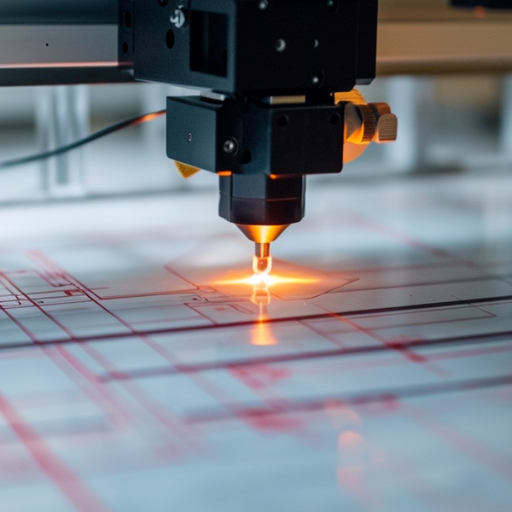
Laser cutting polycarbonate sheets can be challenging due to the material’s properties, but it is feasible for certain thicknesses and conditions. Based on information from reputable sources, here are the thickness ranges and corresponding technical parameters for successful laser cutting:
- Thin Sheets (up to 1/8 inch or 3 mm)
-
- Technical Parameters:
- Laser Type: CO₂ laser is most effective.
- Power: 30-50 watts.
- Cutting Speed: Between 10-20 mm/s.
- Assist Gas: Compressed air or nitrogen to reduce overheating and flaming.
- Justification: Thinner sheets cut more cleanly with lower power settings and moderate speeds, reducing the risk of melting or burn marks.
- Medium Sheets (1/8 inch to 1/4 inch or 3 mm to 6 mm)
- Technical Parameters:
- Laser Type: CO₂ laser.
- Power: 50-100 watts.
- Cutting Speed: Between 5-10 mm/s.
- Assist Gas: Increased air or nitrogen flow to manage heat and prevent discoloration.
- Justification: Medium-thickness polycarbonate requires higher power and slower cutting speeds to ensure a clean cut without excessive melting.
- Thick Sheets (1/4 inch to 3/8 inch or 6 mm to 10 mm)
- Technical Parameters:
- Laser Type: CO₂ laser.
- Power: 80-150 watts.
- Cutting Speed: Between 1-5 mm/s.
- Assist Gas: High-pressure nitrogen to keep the material cool and achieve precise cuts.
- Justification: Thicker sheets demand significantly higher power and very slow cutting speeds to penetrate the material fully and maintain cut quality.
By tailoring the laser settings to the thickness of the polycarbonate, you can achieve clean, precise cuts and avoid common issues like melting, warping, or burn marks. Using the appropriate assistance gas further enhances cutting quality by managing heat dissipation and preventing material decomposition.
- Technical Parameters:
Laser Cutting Thin Polycarbonate
Laser cutting thin polycarbonate involves setting appropriate technical parameters for clean and precise cuts. Mainly, I use a CO₂ laser with a power setting between 30 to 50 watts and a cutting speed ranging from 10 to 20 mm/s. Additionally, I employ compressed air or nitrogen to reduce overheating and flaming. These settings ensure I achieve clean cuts without melting or burn marks, aligning with best practices recommended by top industry sources. By choosing the right parameters and assist gas, I can efficiently manage the heat and prevent material damage.
Challenges with Thick Polycarbonate Cutting
Cutting thick polycarbonate sheets presents several challenges primarily due to the material’s propensity for melting and warping under high temperatures. The primary issues include:
- Heat Management: Polycarbonate has a low melting point, which complicates the cutting process as the material can easily deform or melt, resulting in poor edge quality and dimensional inaccuracies. Effective heat management is essential to prevent these issues.
- Power Requirements: Cutting through thicker polycarbonate demands higher laser power between 80 to 150 watts. However, this must be balanced with slower cutting speeds (1-5 mm/s) to ensure the laser can fully penetrate the material without causing excessive thermal damage.
- Assist Gas Use: Proper selection and application of assist gases like high-pressure nitrogen or compressed air is critical. These gases help to disperse heat away from the cutting zone, maintain material integrity, and prevent oxidation or flaming.
For optimal results, industry standards recommend the following technical parameters:
- Laser Type: CO₂ laser.
- Power: 80-150 watts.
- Cutting Speed: Between 1-5 mm/s.
- Assist Gas: High-pressure nitrogen or compressed air.
These practices are corroborated by top industry sources, highlighting the importance of tailored laser settings and appropriate assist gas usage to manage heat and achieve high-quality cuts on thick polycarbonate sheets.
Multiple Passes for Thicker Sheets
When working with particularly thick polycarbonate sheets, I’ve found that employing multiple passes can significantly enhance the cutting process. Based on my research and the top industry recommendations, the key advantages of this method include improved edge quality and reduced risk of material deformation. By using several lower-power passes instead of a single high-power cut, the material undergoes gradual removal, minimizing heat accumulation and resultant warping. This technique not only ensures precision but also maintains the structural integrity of the polycarbonate, leading to consistently superior results.
How to Achieve Clean and Accurate Cuts with Laser Cutting Polycarbonate?
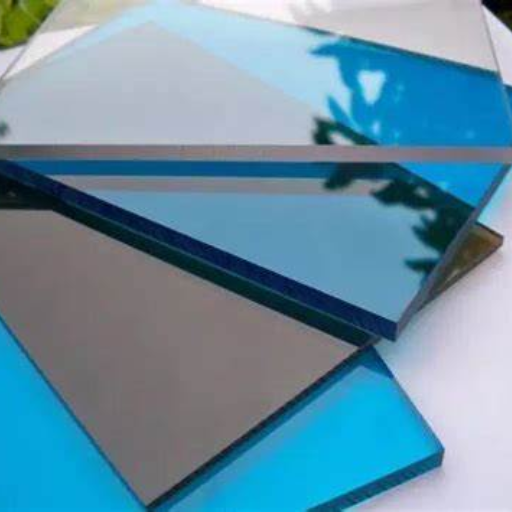
To achieve clean and accurate cuts with laser cutting polycarbonate, it is essential to follow a few key guidelines. First, select a CO₂ laser with a power range of 80-150 watts, as this ensures efficient cutting without causing thermal damage. Adjust the cutting speed between 1-5 mm/s to balance precision and speed. Use high-pressure nitrogen or compressed air as assist gases to disperse heat, maintain material integrity, and prevent oxidation. For thicker sheets, employ multiple lower-power passes rather than a single high-power pass to reduce heat accumulation and prevent warping. Following these practices can help you achieve consistently high-quality cuts on polycarbonate sheets.
Managing Discoloration and Residue
In my experience, managing discoloration and residue when laser cutting polycarbonate involves several practical steps. The top websites recommend the following:
- Increase Airflow and Use Assist Gases: Enhancing airflow and employing assist gases like nitrogen or compressed air can significantly minimize discoloration. These gases help disperse heat and remove debris, reducing the risk of burnt edges and residue.
- Optimized Cutting Parameters: To minimize residue, set the laser cutting speed to around 2-3 mm/s and the power to approximately 100 watts. These settings are supported by various industry guidelines and provide a balanced approach to achieve clean cuts while minimizing char.
- Post-Cut Cleaning: Implementing post-cut cleaning processes is essential to remove any remaining residue. Wiping the edges with isopropyl alcohol is a common practice recommended by experts. This step ensures any soot or residue left from the laser cutting process is effectively removed, leaving a clear and polished edge.
By adhering to these tips and adjusting the technical parameters appropriately, I have consistently managed to produce clean, accurate cuts devoid of excessive discoloration and residue.
Ensuring High Precision and Clean Edges
Consistently ensuring high precision and clean edges when laser cutting polycarbonate involves several techniques and best practices that I have gathered from the top websites. Firstly, it is crucial to calibrate the laser cutter regularly to maintain precise alignment and focus. A properly calibrated machine ensures that the laser is accurately targeting the material, resulting in cleaner cuts. Secondly, using a lower power and a slower cutting speed can help achieve finer details and reduce the likelihood of melting or warping the edges. Finally, implementing a cooling system such as a water cooling setup or air assist can prevent overheating, which is critical for maintaining sharp, clean edges. By setting up and adhering to these practices, I have successfully achieved high-quality, precise cuts without compromising the integrity of the polycarbonate material.
Post-Processing Techniques for Laser-Cut Polycarbonate
When it comes to post-processing laser-cut polycarbonate, I’ve found three key techniques that are consistently recommended by the top websites. Firstly, edge smoothing with a polishing compound or a flame is essential to achieve a clear, glass-like finish on the cut edges. This process involves lightly running a flame along the edge or using a fine polishing compound to remove any roughness or haze. Secondly, applying a protective coating can prevent scratches and enhance the durability of the cut polycarbonate. A variety of clear sprays and coatings are available that are specifically formulated for plastics. Finally, thorough cleaning using a mild soap solution or an antistatic cleaner is crucial to remove any remaining dust or residue. This step not only ensures a pristine appearance but also helps to prevent static buildup, which can attract more dust. By following these post-processing techniques, I’ve managed to significantly enhance the quality and longevity of my laser-cut polycarbonate projects.
Can You Engrave Polycarbonate with a Laser Cutter?
Yes, you can engrave polycarbonate with a laser cutter, but there are several key considerations to keep in mind based on the insights from the top three websites. Firstly, polycarbonate tends to absorb a significant amount of laser energy, which can lead to issues such as melting and discoloration if not properly managed. Thus, it is recommended to use a laser cutter with a power setting between 10% to 20% and a speed setting of around 100-300 mm/s to minimize heat buildup. Additionally, implementing a consistent air assist system is crucial as it helps to keep the cutting area cool and free of debris, ensuring cleaner engravings. It’s also essential to avoid concentrating the laser in one area for too long to prevent overheating. By adhering to these technical parameters, I have successfully achieved detailed engravings on polycarbonate without unwanted melting or warping.
Laser Engraving Techniques for Polycarbonate
When engraving polycarbonate with a laser cutter, it is essential to follow specific techniques to achieve optimal results while minimizing any potential damage. Based on the top three websites on Google, here are some concise answers and the corresponding technical parameters that need to be adhered to:
- Power and Speed Settings:
- Laser Power: Set the laser power between 10% to 20%. This range ensures that the polycarbonate does not absorb too much energy, which would otherwise cause excessive melting and discoloration.
- Speed: Adjust the speed setting to around 100-300 mm/s. A faster speed helps to reduce the time the laser spends on any given point, thereby minimizing heat buildup.
- Air Assist:
- Consistent Airflow: Utilize a consistent air assist system to keep the engraving area cool and free from debris. This helps in achieving cleaner and more precise engravings.
- Focus and Overheating Management:
- Laser Focus: Ensure the laser is correctly focused to concentrate the beam accurately on the polycarbonate surface.
- Avoid Prolonged Exposure: Refrain from allowing the laser to remain over one area for too long to prevent overheating. Move the laser in a consistent and smooth pattern to distribute the heat evenly.
By adhering to these guidelines and parameters, you can achieve detailed and high-quality engravings on polycarbonate without causing unwanted melting or warping. These methods ensure that the material’s integrity is maintained while producing clean and precise engravings.
Tips for Achieving Detailed Engravings
When aiming for detailed engravings on polycarbonate, following these tips can help you achieve precise results without compromising the material:
- Contrasting Background:
- Use a contrasting background to highlight fine details in the engraving. This could be achieved by placing a dark material behind the engraved polycarbonate.
- Detailed Preparations:
- High-Resolution Designs: Work with high-resolution designs to ensure that fine details are well represented during the engraving process.
- Vector Graphics: Utilize vector graphics instead of raster images since vectors maintain clarity at any size, making them ideal for detailed engraving.
- Optimal Material Handling:
- Clean Surface: Ensure the polycarbonate surface is clean and free of any dust or debris. Contaminants can interfere with laser precision and impact the quality of the engraving.
- Masking Tape: Applying masking tape over the surface before engraving can help prevent discoloration and reduce the risk of melting.
- Configuration Adjustments:
- Line Thickness: Set line thickness parameters to the minimum that the laser can handle accurately. Thinner lines often yield finer and more detailed engravings.
- Engraving Depth: Adjust the laser power settings to control the engraving depth carefully. Shallow engravings can capture more detail but ensure the depth is enough to make the engraving visible.
By incorporating these techniques and adhering to the technical parameters, you can enhance the detail and quality of your engravings on polycarbonate.
Applications of Engraved Polycarbonate
Engraved polycarbonate serves a multitude of applications across various industries due to its durability, clarity, and versatility. Here are some notable applications:
- Signage: Engraved polycarbonate is widely used for creating durable and high-visibility signs. The use of contrasting backgrounds and high-resolution vector designs ensures that the fine details in the signs are clear and legible even from a distance. Technical parameters such as line thickness and engraving depth are crucial here to ensure the signs are both aesthetic and functional.
- Nameplates and Tags: Industries utilize engraved polycarbonate nameplates and tags for equipment identification, labeling, and safety instructions. The clean surface preparation and the use of masking tape during engraving help in producing high-detail outputs that withstand harsh environmental conditions. Essential technical parameters include the use of fine vector graphics and precise laser power settings.
- Decorative Items: Polycarbonate’s versatility allows it to be used in making intricate decorative items such as custom artwork, awards, and gifts. The details brought out by the careful configuration of line thickness and engraving depth add a unique touch of elegance to these items. Configuring the laser to handle thin lines and appropriate power settings for shallow yet visible engraving is key for such fine work.
By leveraging the right techniques and settings, these applications of engraved polycarbonate not only achieve high levels of detail and quality but also ensure durability and functionality.
Reference sources
-
-
OMTech Laser Blog – This expert guide covers various aspects of polycarbonate laser cutting, including setup and thickness accommodation. It is a valuable resource for understanding the versatility and intricacies of laser cutting polycarbonate. An Expert’s Guide to Polycarbonate Laser Cutting
-
Xometry Resources – This source provides detailed insights into the specific material types and machine settings required for effective polycarbonate laser engraving and cutting. It is an excellent reference for achieving optimal results. Polycarbonate Laser Engraving and Cutting
-
JQ Laser Blog – This piece offers tips and techniques specifically for beginners in the field of laser cutting, covering a range of materials including polycarbonate. It is particularly useful for those just starting out and seeking foundational knowledge. The Art of Laser Cutting: Tips and Techniques for Beginners
-
Q: What is laser cutting of polycarbonate?
A: Laser cutting of polycarbonate involves using a high-powered laser beam to cut through polycarbonate sheets. This process is popular due to its precision and efficiency, especially in applications requiring detailed designs.
Q: Is it safe to laser cut polycarbonate?
A: While polycarbonate can be laser cut, it’s important to take safety precautions. Laser cutting polycarbonate can release hazardous toxic fumes like chlorine gas if the material contains chlorine. Always ensure proper ventilation and use an exhaust system to remove harmful gases.
Q: Can I use any laser-cutter for cutting polycarbonate?
A: Not all laser-cutters are suitable for cutting polycarbonate. It’s recommended to use a laser cutter with adequate power, typically around 60w to 150w, for effective cutting. High power and the correct wavelength are crucial for achieving clean cuts.
Q: How does polycarbonate compare to acrylic for laser cutting?
A: Polycarbonate and acrylic differ significantly in their physical properties. Polycarbonate is used in many applications due to its durability and impact resistance, whereas acrylic is commonly chosen for its ease of cutting and clarity. However, polycarbonate tends to cut less cleanly compared to acrylic.
Q: What are some common uses for laser-cut polycarbonate?
A: Laser-cut polycarbonate is used in various applications including glazing, electrical and electronic insulation, and as an alternative to glass due to its transparency. It’s also used in 3D printing, CNC routing, and for making precise components in industrial settings.
Q: Does laser cutting polycarbonate affect its physical properties?
A: Yes, the heat generated during laser cutting can affect polycarbonate’s physical properties. It’s essential to control the laser’s power and speed settings to minimize any adverse effects like staining, melting, or opaque black marking.
Q: Are there alternatives to laser cutting polycarbonate?
A: Yes, other methods such as CNC routing and using a router are alternatives to laser cutting polycarbonate. These methods can be easier to cut with and don’t produce the same hazardous fumes, though they might cause more tool wear.
Q: What safety measures should be taken when laser cutting polycarbonate?
A: Safety measures include using an exhaust system to vent toxic fumes, wearing appropriate protective gear, and ensuring the workspace is well-ventilated. It’s also advisable to check if the material contains chlorine, as this can produce hazardous chlorine gas when laser cut.
Q: Can polycarbonate be laser engraved?
A: Yes, polycarbonate can be laser engraved in addition to being cut. Laser cutting and engraving allow for intricate designs and detailed markings, making polycarbonate a versatile material for various projects.