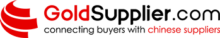In the realm of fabrication and manufacturing, laser cutting technology has brought a new dimension in terms of versatility and precision. When considering such materials as wood, acrylics, metals or fabrics it is very important to figure out best settings for cutting and engraving each particular material. This blog post is targeted at taking both beginners and experienced practitioners through basic principles and considerations when using a laser cutter on various materials. We will touch on adjustments of power settings, speed and frequency as well as how to make precise cuts with clean edges and sharp engravings. After reading this all-inclusive guide, you will be well-versed in utilizing laser-cutter’s settings effectively to get better outcomes from your projects. Irrespective of whether you are involved in making complex designs or producing components on a large scale, this article provides useful insights that will help maximize the efficiency of your laser cutting operations.
What are the Recommended Laser Cutter Settings for Different Materials?

Wood
Cutting wood usually requires higher power levels at slower speeds. Use a power level of about 70-80 percent and a speed of about 20-30 percent for cutting through most types of plywood and hardwoods. Power down to around 30-40% when engraving wood; this will provide more accurate details without the risk of burn marks.
Acrylic
For clean, smooth edges, cutting acrylic is best done with relatively high power settings, often around 60-70%, with a speed of 15-25%. In order to avoid melting the material, clear precise details can be produced without using too much heat if we use low power settings like about15 – 20% coupled with high speeds such as between60 -70%.
Metal
On your laser cutter, metal cutting generally warrants the highest possible power settings i.e., between 80-100%, while slowest speeds are normally used which hovers around5 –10% just to ensure that metal is totally cut through. For instance, thinner metals would respond well to less than 20 -10% of power and reasonably medium speeds (about30 –40%).
Fabric
Different fabric materials have different properties but for most common fabrics like cotton or polyester, it is good to set the laser at about30 -40% in terms of power while operating at a speed range between 40 -60%. The very low power settings at approximately10 –15 % should be adopted when one needs to engrave fabric material only if you do want it burnt or get frayed.
Laser cutting should be adjusted according to each material’s properties in order to make sure that the best results are achieved during engraving.
How to Use a Laser Cutter for Various Materials?
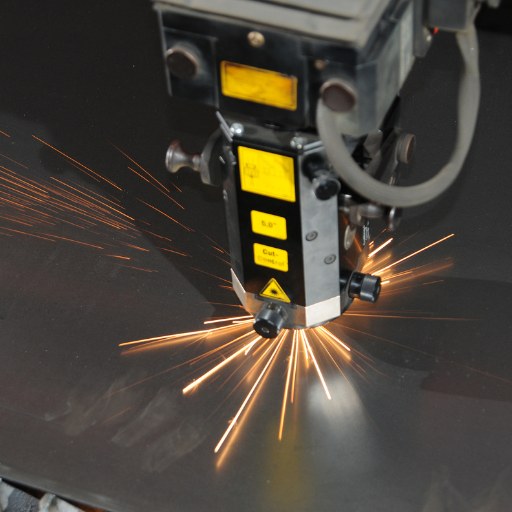
To get optimum results, when using a laser cutter for different materials, it is important to make careful changes in the power and speed settings. Cutting wood requires 70-80% power and 20-30% speed while engraving needs 30-40% power and 40-50% speed. Acrylic cutting uses a power of between 60-70% with speeds ranging from 15-25%; engraving however uses an approximate power of 15-20% at a speed of about 60 to 70%. To cut metal, use between 80-100% power and at least 5 –10 %speed; on the other hand for engraving metals use approximately 10-20% power at around a speed of about between thirty to forty percent. Fabrics require a power setting of between 30-40%, and has cutting speeds between forty and sixty percent but only need ten to fifteen percent of engrave powers at around sixty-eighty percent speeds. By customizing these settings precision and quality are maintained across all materials.
Types of Materials Suitable for a CO2 Laser
The versatility of CO2 lasers is such that it can be employed for cutting or engraving countless materials. Thus, the most common materials are the following:
- Wood: A variety of woods such as hardwoods, softwoods, plywood and MDF can effortlessly be cut and engraved with a CO2 laser. The outcome is generally clean and exact thus wood has found diversified applications.
- Acrylic: Both cast and extruded acrylic can be cut into fine pieces and engraved, producing neat ends and distinct patterns. Acrylic is often used for signage, displays, etc.
- Fabric: Cotton, polyester, denim, felt etc., are fabrics that CO2 laser handles differently. The laser allows for delicate cuts coupled with intricate engravings on them without causing any form of fraying they are perfect when used in fashion as well as textile applications.
These materials have been proposed by many reputable sources as the best way to get good results from using a CO2 laser due to their ability to adapt to different uses effectively.
Types of Materials Suitable for a Fiber Laser
Fiber lasers are highly efficient and effective for metal processing and processing of some non-metallic materials. Particularly, they also work well for the following:
- Metals: Fiber lasers are capable of cutting, etching and engraving various metals with a high degree of precision and speed. These commonly used metals include stainless steel, carbon steel, aluminum, brass, copper and titanium. This type of laser has the right power and wavelength for deep inscriptions as well as fine details.
- Plastics: Selected kinds of plastics like polycarbonate, ABS and PEEK can be marked as well as engraved using fiber lasers. This is because a high beam quality makes it possible to have a clean cut onto the plastic without damaging it.
- Ceramics: Marking or engraving that involves fiber lasers can take place on some ceramic materials which consist alumina, zirconia as well as silicon carbide. In electronics and medical sectors sharp detailed marks are made from this process.
Fiber lasers offer exacting and efficient processing capabilities which make them appropriate for industries demanding high precision in addition to durability.
Adjusting Laser Power for Different Types of Materials
The adjustment of the laser power is essential for obtaining optimum results on different materials. This information is based on the best sources available.
- Metals: High power settings are normally used when cutting tough metals like stainless steel or carbon steel. For engraving, low power settings mean that you can get fine details without the adverse impact of much heat thus maintaining its integrity.
- Plastics: To prevent melting or warping, plastics should be operated at lower power levels. The response to different plastic types varies and hence a good starting point is with lower power and then increase it gradually until one achieves the desired mark.
- Wood: Woods such as plywood and MDF need high powers for deep cuts. However, low power levels are ideal for burning complex designs into woodwork.
- Acrylic: Clear and coloured acrylics will often require medium to high powers so as to achieve clean cuts and edges. On the other hand, lower powers may be employed in engraving to give precise finishes that are well polished.
- Fabrics: Light fabrics usually require minimum watts to prevent them from burning or fraying. The heavier kinds made of denims or felts among others can be cut easily using slightly larger powers.
Suitably altering your laser’s intensity for each material ensures excellent outcomes while extending your machine’s life expectancy considerably.
What Laser Cutter Settings Should Be Avoided for Certain Materials?

- Metals: Attending to the fact that excessively high power settings should be avoided as this literally causes over heating and may distort fine details of a design.
- Plastics: Avoiding high power settings, which can actually melt or bend the plastic and cause malformed edges and poor finishes.
- Wood: Do not ever use overly high power settings for engraving because this burns the wood and leaves it looking ugly with black soot.
- Acrylic: It is wise to avoid very high speeds at higher powers as, this can produce rough edges as well as discoloration especially on clear acrylic.
- Fabrics: Also do not use this setting on fabrics that are robust because they will catch fire. The power should also be lowered for strong materials in order to prevent them from scorching.
To obtain the best results, one ought to adjust laser cutter settings correctly and then refrain from a number of them since material preservation is paramount.
Materials That Should Not Be Cut with a Laser
- PVC/Vinyl: Polyvinyl chloride (PVC) or vinyl when cut emits dangerous gases that can spoil the functionality of your laser cutter and lead to health issues as toxic chlorine gas is released.
- Polystyrene Foam: This matter lights up easily upon being exposed to the intense heat of a cutting machine. It also melts while emitting unpleasant smells and making low-quality cuts.
- Fiberglass: By melting, it releases unsafe fumes and small pieces of glass into the air when a laser beam is used on it, potentially breaking down the machine and putting at risk those who are using it.
- Coated Carbon Fiber: Like fiberglass, coated carbon fiber can release hazardous fumes and particles, which results in an even more difficult clean-up process and maintenance procedure; moreover, users’ well-being is jeopardized.
- Polypropylene Foam: This substance ignites quickly thus pose great fire risks when employed with a laser cutter.
- Teflon (PTFE): Machines contaminated by this plastic after cutting leave behind deadly fluorine gas which will affect equipment cleaning or operators’ health.
One must thus be aware of these materials so that correct measures are taken to ensure safety during application while keeping the efficiency of your laser cutting apparatus intact.
Safe Cutting Settings for Sensitive Materials
To avoid damaging the materials, it is crucial that you properly calibrate your laser cutter when dealing with sensitive materials. Here are some safe cutting settings for common sensitive materials based on best practices:
- Paper and Cardboard:
- Power: Low (10-20%)
- Speed: High (300-500 mm/s)
- Frequency: 500-1000 Hz
- Focus: Adjust for a shallow cut to prevent burning.
- Thin Acrylic:
- Power: Medium-Low (20-30%)
- Speed: Medium (100-200 mm/s)
- Frequency: 1000-2000 Hz
- Focus: Directly on the surface for a clean cut.
- Fabric/Textiles:
- Power: Low (10-20%)
- Speed: Medium-High (200-300 mm/s)
- Frequency: 500-1000 Hz
- Focus: Slightly out of focus to reduce chances of fraying or burning the edges.
By adjusting your laser cutter settings as advised by this guide, one will be able to achieve clean cuts and keep the integrity of their fragile materials. Always perform a test cut on a scrap piece to fine-tune the settings specific to your laser cutter and material.
Avoiding Common Mistakes with Laser Cutter Settings
It’s easy for users of laser cutting machines to make mistakes that yield suboptimal results or even damage their objects. Below are some commonly made mistakes:
- Incorrect Material Settings:
- Use appropriate power, speed and frequency settings that correspond with the type of material being cut. Optimal parameters can either be obtained from the guidelines provided by manufacturer or through performing test cuts.
- Lack of Focus Adjustment:
- See to it that the focus is adjusted well in accordance with thickness of the material. Poorly aligned focus could give rise to bad cuts, more burn marks or inability to cut through at all.
- Ignoring Maintenance:
- For consistent performance, regular maintenance including cleaning lenses and mirrors, checking coolant levels, removing debris should never be overlooked on your machine. Failure to do this may reduce efficiency and even cause machine breakdowns.
Considering these common stumbling blocks will enrich your laser cutting process thus realizing spotless and accurate outputs every time.
How to Fine-Tune Laser Cutting Settings for Precision?

There are some important steps that need to be followed in order to fine-tune laser cutting settings for precision. To begin, use the recommended settings by your manufacturer as a starting point. This can be done by conducting test cuts on scrap materials to make adjustments step-by-step over power, speed and frequency of operation. The ideal balance is where cuts are neat and accurate without having too much charring or incomplete cutting. After that, ensure that the laser cutter has been accurately set for focus according to the material thickness. To maintain optimal performance levels, it is necessary to clean lens, mirrors and coolant system regularly. Lastly, keep your workspace free from any dirt so as to avoid any contamination which will affect cutting accuracy. Consistent results of good cuttings can only be achieved through following this procedure.
Optimizing Laser Beam Intensity for Precision Cutting
To optimize precision cutting using a laser beam it is important that you select an appropriate power level depending on the material type and thickness used. Charred edges may result from extremely high powers while very low powers may cause incomplete cuts. Therefore adjusting speeds in relation with power helps finding a balance between these two hitting a target of clean edges at the same time they are cut at good speeds. Moreover a well focused ray of light coming out from one edge will lose its focus if it is situated far away from another edge of an object to be engraved on causing poor quality engraving results even though people might think speed up creates cleaner engravings than slow down does . Regular maintenance such as cleaning lenses, checking for alignment problems etc., in lasers ensures consistent performance for them all throughout their lifetime period apart from optics being high quality types with adequate cooling systems thereby improving their accuracy when performing laser cutting operations.
Adjusting Speed and Power for Laser Engraving
While making adjustments for laser engraving regarding the speed and power aspects should include finding optimal values that enable you get detailed high-quality products made this way out there today because sometimes you just need your design stand out! In order to achieve this, consult your laser manufacturer’s material-specific guidelines that provide recommended starting points. In general, higher speeds at lower power levels are well suited to thinner and more detailed items while slower rates and greater powers are better for engraving deeper into denser objects. By doing some rehearsal carvings on junk parts, you perfect these parameters. It is important for a clean lens, mirrors and coolant system of the laser to be clean so as to maintain optimum performance levels. The last thing you want is to contaminate your workspace with debris that may affect the results of your cuts. Therefore, following this procedure will ensure good cuts that are unfailing in all cases.
Experimental Techniques for Ideal Cutting Settings
There are different materials and applications that can benefit from the optimization of your laser cutter by experimenting with cutting settings. Firstly, you should perform a series of test cuts on scrap material to know appropriate power and speed settings. It is good to make a table with different speeds and powers in order to look at how edge quality, kerf width and cutting depth change. Use digital calipers for gauging the size of the cut. You may also have to be careful about adjusting the distance between the lens of the laser cutter and the material because this has an effect on how accurate or clean your cutting will be. Moreover, one can also use assist gases such as air, oxygen, or nitrogen which can boost cutting by curbing oxidation as well as ejecting fragments from its path. Writing up your results as you go along creates a comprehensive guide tailored to your specific laser cutting projects. Finally, keep yourself updated with new information via online resources and other platforms where professionals share their experience in laser cutting so that you keep improving your skills
How Do Different Laser Types Affect Cutting and Engraving?

Engraving and cutting performance is influenced by the characteristics of different laser types such as CO2, fiber, or diode lasers. Non-metallic materials like acrylic, wood and glass are better treated with CO2 lasers which are versatile; they cut smooth lines well. On the other hand, fiber lasers operate at a higher power density and lower wavelength thereby resulting in faster processing speeds and finer details when it comes to metals. By contrast, diode lasers can inscribe onto various surfaces but not nearly as good as CO2 or fiber lasers. To obtain best results you need to choose a certain type of laser that matches the material you will work on and meets your requirements in full view of your project’s specific needs.
Comparing CO2 and Fiber Lasers
To compare CO2 and fiber lasers, one must take into account the advantages and applications of each. CO2 lasers are used to cut or engrave non-metallic materials such as wood, acrylic, paper, textiles and glass at a wavelength of 10.6 micrometers. They generate smooth edges and super clean cuts thus they are preferred for complex patterns or details on natural substances. Moreover, the cost of CO2 lasers is not that high when you consider that they come in different power levels and this addresses different project requirements.
Fiber lasers work at around 1.06 micrometers wavelengths which are among the most efficient levels for cutting metals like stainless steel, aluminum, brass as well as copper. Because metal surfaces absorb maximum energy with shorter waves; its processing speed increases and it produces more precise outputs. Another paramount advantage of these kinds is their solid-state nature therefore their useful life is much longer while their maintenance is minimized in comparison to CO2 lasers machines making them very beneficial to heavy-duty industrial uses where throughput per unit time is critical.
At the end of the day your choice between CO2 laser systems vis-à-vis fiber laser machines would depend on what you want achieved by your project specifically. For non-metals try using CO2 laser machine while in metalworking area fiber ones should be considered due to their speediness and toughness among other elements. Knowing which type has its strengths and faults can help lead you towards choosing the best performing tool for your cutting or engraving job so that it can be done effectively hence saving time and resources.
Choosing the Right Laser for Different Materials
You can choose the right laser depending on the materials in question and what you want to achieve from it. CO2 lasers are perfect for non-metallic materials such as wood, acrylic, paper, textiles and glass because they have no burrs or rough edges and support intricate patterns. They operate at a wavelength of 10.6 μm making them suitable for organic based materials.
For metals, fiber lasers are the best choice. This is because with a gauge length of 1.06 um they have high cutting efficiency with metals such as stainless steel, aluminium, brass or copper. Because they are built using solid-state technology, fiber lasers provide faster processing speeds, precision and longer life expectancy whereas maintenance cost is low.
In conclusion when it comes to non-metals such as wood and ceramics CO2 offers cheap edge quality which is very good if one wants smooth surfaces while laser fibers offer precision and last for many years when it comes to metal working. By understanding these differences, you will be able to identify the kind of laser that suits your material needs specifically.
Advantages and Disadvantages of Different Laser Types
Considering the advantages and disadvantages of CO2 and fiber lasers is important when choosing the best laser for your application.
CO2 Lasers
Advantages:
- Versatility: Highly useful in the processing of many types of non-metallic materials, including wood, acrylic, glass and fabrics by cutting, engraving or marking.
- Edge Quality: Which leads to neat edges that are needed for more complex designs.
- Cost-Effectiveness: In general, they cost less for non-metals and have lower operational costs.
Disadvantages:
- Material Limitations: They are not suitable for most metal cutting applications.
- Maintenance: Such as alignment of mirrors and tube replacement should be carried out on them regularly.
Fiber Lasers
Advantages:
- Efficiency: The high energy efficiency reduces power consumption and ultimately lowers costs incurred during operation.
- Durability: As a result of it being solid state constructed, this means fewer maintenance tasks coupled with high dependability levels.
- Speed: High speeds when cutting especially stainless steel, aluminium and copper among others have excellent precision elements too.
Disadvantages:
- Initial Cost: High upfront investment relative to CO2 lasers.
- Material Limitation: Fiber lasers are highly effective on metals but not as versatile with non-metallic materials though.
To conclude, deciding between CO2 and fiber lasers will depend on your project-specific needs like material type, budgeting or maintenance.
Frequently Asked Questions (FAQs)
Q: What are the basic settings for laser cutting different materials?
A: The basic settings for laser cutting different materials include adjusting the power, speed, and frequency of the laser cutting machine. These settings will vary greatly depending on the type of material you are cutting. Always refer to the manufacturer’s guidelines as a starting point and adjust accordingly.
Q: How do I determine the appropriate laser settings for a new material?
A: To determine the appropriate laser settings for a new material, start with test cuts. Begin with a lower power and speed, and gradually adjust until you achieve a clean cut without burning or charring. Refer to material guides or laser cutting forums for specific recommendations.
Q: What materials should not be cut with a laser cutter?
A: Materials that should not be cut with a laser cutter include PVC, vinyl, Teflon, and other materials containing chlorine or fluorine, as they can release toxic fumes that are harmful to both the operator and the laser cutting machine. Additionally, avoid cutting materials that can reflect the laser beam, as this can harm the laser.
Q: What is the optimal speed setting for cutting acrylic with a laser machine?
A: The optimal speed setting for cutting acrylic with a laser machine typically ranges from 10-20% of the maximum speed, combined with high power settings. However, this can vary depending on the thickness and type of the acrylic. Always perform test cuts to find the best settings for your specific material.
Q: How does the wavelength of the laser affect the cutting performance?
A: The wavelength of the laser affects the cutting performance because different materials absorb laser light at different wavelengths. For example, CO2 lasers have a wavelength of 10.6 micrometers, which is effective for cutting a wide range of materials like wood, acrylic, and leather. Ensuring you use the correct laser wavelength for the material is crucial for optimal cutting and engraving results.
Q: Can laser machines be used for both engraving and cutting?
A: Yes, laser machines can be used for both engraving and cutting. By adjusting the power, speed, and focus settings, you can switch between deep cuts and surface engravings on a variety of materials. This flexibility makes laser machines highly versatile tools in manufacturing and crafting.
Q: What are some safety precautions to take when using a laser cutting machine?
A: Safety precautions when using a laser cutting machine include wearing laser eye protection to shield your eyes from harmful wavelengths of the laser beam, ensuring proper ventilation to avoid inhaling fumes, and never leaving the laser cutting machine unattended while it is operating. Additionally, keeping the work area clean and free of flammable materials is essential to prevent fire hazards.
Q: How do power settings impact the quality of a cut?
A: Power settings impact the quality of a cut by determining the depth and cleanness of the cut. Higher power settings are generally used for cutting thicker materials, while lower power settings are better suited for thin materials and delicate engraving. Using too much power can lead to burning and charring, so it’s important to use an appropriate laser power level for the material being cut.
Q: What is the effect of using a powerful laser on delicate materials?
A: Using a powerful laser on delicate materials can cause burning, melting, and overall damage to the material. It is essential to adjust the laser settings to lower power and slower speeds when working with delicate materials to ensure a clean cut without causing harm.
Q: How should laser settings be adjusted for cutting various types of wood?
A: Laser settings should be adjusted for cutting various types of wood by considering the wood density and thickness. Softer woods, like balsa, require lower power and faster speeds, whereas harder woods, like oak, need higher power and slower speeds. Always perform test cuts and fine-tune the settings for optimal results.