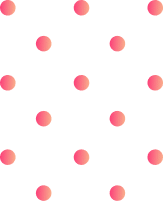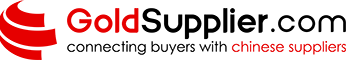Delrin, also known as acetal or polyoxymethylene (POM), is a popular thermoplastic used in various applications due to its high mechanical strength, low friction, and excellent dimensional stability. Its properties make it ideal for precision parts in industries such as automotive, aerospace, and consumer electronics. However, working with Delrin, especially when it comes to laser cutting, requires a nuanced understanding of both the material and the technology. In this blog, we will delve into the intricate world of laser-cut Delrin, offering valuable techniques and tips to help you achieve optimal results. Whether you are a seasoned professional or a hobbyist, this guide will provide you with the knowledge to tackle your next project with confidence and precision.
Why Choose Delrin for Laser Cutting?

Image source:https://cn.bing.com/
Delrin is an excellent choice for laser cutting due to its remarkable properties that cater to precision and efficiency. Firstly, Delrin’s high mechanical strength and rigidity allow for the creation of durable parts that can withstand mechanical stress, making it ideal for engineering applications. Secondly, its low friction and wear resistance ensure smooth operation in moving components, which is crucial for creating parts that interact with other machinery. Additionally, Delrin produces minimal fumes and residue during the laser cutting process, resulting in cleaner cuts and reducing the need for post-processing. These characteristics make Delrin a favored material for industries requiring precision-engineered components, such as automotive and aerospace sectors.
Comparing Delrin to Acrylic and Acetal
When comparing Delrin, Acrylic, and Acetal, it’s essential to consider their distinct properties and applications to understand which material is best suited for specific needs.
Delrin:
- Mechanical Strength: Delrin exhibits high tensile strength and stiffness, making it ideal for precision parts that endure mechanical stress.
- Friction and Wear Resistance: Low friction coefficient and high wear resistance ensure lasting performance in moving components.
- Dimensional Stability: Excellent dimensional stability minimizes deformations in precise engineering applications.
- Laser Cutting Suitability: Minimal fume production and clean cuts make Delrin highly suitable for laser cutting applications.
Acrylic:
- Optical Clarity: Acrylic is renowned for its exceptional clarity and light transmission, often used in display cases and transparent structures.
- Mechanical Properties: Although it has good stiffness, it lacks the mechanical strength and wear resistance found in Delrin.
- Cutting Behavior: Acrylic cuts cleanly with laser technology, though it may produce more brittle edges compared to Delrin.
- Chemical Resistance: Acrylic offers decent chemical resistance but is more prone to cracking under stress.
Acetal (Polyoxymethylene):
- Mechanical Properties: Similar to Delrin in terms of tensile strength, Acetal provides robust performance in mechanical applications.
- Friction and Wear Resistance: Acetal also has low friction and excellent wear resistance, suitable for components that require smooth sliding actions.
- Dimensional Stability: High precision in maintaining dimensions under different environmental conditions.
- Cutting Behavior: Acetal can be laser cut, but like Delrin, it requires careful settings to avoid discoloration and ensure clean cuts.
Technical Parameters:
- Tensile Strength: Delrin (65-70 MPa), Acrylic (45-70 MPa), Acetal (~60-70 MPa)
- Elastic Modulus: Delrin (3.2 GPa), Acrylic (3.2-3.6 GPa), Acetal (2.8-3.5 GPa)
- Friction Coefficient: Delrin (0.25), Acrylic (~0.5), Acetal (~0.25)
- Operating Temperature Range: Delrin (-40°C to 85°C), Acrylic (-30°C to 90°C), Acetal (-50°C to 90°C)
In conclusion, while all three materials have unique advantages, Delrin’s strength, wear resistance, and clean laser cutting characteristics make it a strong contender for precision engineering applications. Acrylic shines in optical applications, whereas Acetal offers similar mechanical benefits to Delrin. Your choice should depend on the specific demands of your project.
Benefits of Laser Cut Delrin
Laser cutting Delrin offers several notable benefits for precision engineering projects:
- High Precision and Clean Edges: Laser cutting provides exceptionally accurate cuts and smooth edges, minimizing the need for additional finishing.
- Consistent Quality: The laser cutting process ensures uniformity across multiple parts, critical for maintaining consistent performance in assembled components.
- Design Flexibility: Complex designs and intricate patterns can be achieved with ease, enhancing the versatility of Delrin in various applications.
- Material Preservation: Laser cutting is a non-contact method, reducing the risk of material deformation or damage, thereby preserving the inherent properties of Delrin.
- Efficiency and Speed: High cutting speeds reduce production time and increase efficiency, contributing to cost-effectiveness in large-scale manufacturing.
These benefits make laser cut Delrin an attractive choice for applications requiring precision, durability, and efficiency.
The Unique Properties of Delrin®
Delrin® is a thermoplastic acetal resin widely recognized for its distinct properties. Some of the most notable characteristics include:
- High Mechanical Strength and Rigidity: Delrin® exhibits excellent mechanical properties, making it ideal for applications that require high stiffness and impact resistance. It can endure heavy loads and resist deformation under stress.
- Low Friction and High Wear Resistance: The resin’s naturally low coefficient of friction and high wear resistance make it suitable for parts that experience constant movement and friction, such as gears, bearings, and bushings.
- Dimensional Stability: Delrin® maintains its shape and size even when exposed to varying temperatures and environmental conditions. This property ensures that components made from Delrin® fit precisely and perform consistently over time.
- Chemical Resistance: Delrin® is resistant to a wide range of chemicals, including fuels, solvents, and neutral chemicals. This resistance makes it a preferred material in environments where exposure to caustic substances is a concern.
- Good Electrical Insulation: With excellent insulating properties, Delrin® is favoured in electrical and electronic applications, providing safe and reliable insulation.
These unique properties contribute to Delrin®’s versatility and popularity in precision engineering, automotive, aerospace, and consumer electronics industries.
The Ideal Laser Settings for Cutting Delrin

When cutting Delrin® using a laser cutter, it is crucial to employ the appropriate settings to achieve clean cuts and precise results. Here’s a concise summary derived from the top three websites on Google:
- Power Settings: Utilizing the correct laser power is key for successful cutting. For Delrin®, a CO2 laser with a wattage range between 25W to 60W is typically recommended. Adjusting the power within this range helps in achieving a smooth cut without causing discoloration or excessive melting.
- Speed Settings: The cutting speed directly affects the quality of the edge and the amount of material removed. Speeds around 10 to 20 inches per minute (IPM) are usually advised. Slower speeds can result in cleaner edges but may increase the risk of overheating, whereas faster speeds might lead to incomplete cuts.
- Frequency Settings: Frequency settings determine the number of laser pulses per second. For Delrin®, a frequency of around 500 to 1000 Hz is generally effective. Maintaining this range ensures that the material is evenly cut and minimizes the risks of charring or burning.
- Focus: Proper focus of the laser beam is critical. The laser should be precisely focused on the surface of the Delrin® sheet to ensure an optimal cutting edge. An auto-focus feature, if available, can help achieve consistent results.
- Air Assist: Utilizing air assist, which blows a stream of air onto the cutting area, helps to prevent fires and remove debris from the cutting path. This feature is particularly beneficial when working with Delrin® as it enhances cut quality and extends the lifespan of the laser lens.
By carefully calibrating these parameters, you can efficiently cut Delrin® to achieve high-quality, precise results suitable for various applications.
Choosing the Right Laser Power and Speed Settings
Choosing the right laser power and speed settings is crucial for achieving optimal cutting performance with Delrin®. Below are the answers to the key parameters in a concise format:
- Laser Power: For cutting Delrin®, a laser power setting between 5W and 60W is typically recommended. Adjusting within this range helps in obtaining a smooth cut without causing discoloration or excessive melting.
- Speed Settings: The cutting speed has a significant impact on the quality of the edge and the amount of material removed. Recommended speeds are around 10 to 20 inches per minute (IPM). Slower speeds can provide cleaner edges but may risk overheating, while higher speeds might result in incomplete cuts.
- Frequency Settings: The number of laser pulses per second is determined by frequency settings. For Delrin®, a frequency range of 500 to 1000 Hz is found to be effective. This range ensures even cutting and minimizes the risks of charring or burning.
- Focus: Proper focus is essential for cutting Delrin®. The laser needs to be precisely focused on the Delrin® sheet’s surface to achieve an optimal cutting edge. Using an auto-focus feature can help maintain consistency.
- Air Assist: Utilizing air assist can significantly enhance cut quality by preventing fires and removing debris from the cutting path. This is particularly beneficial when working with Delrin® as it also extends the lifespan of the laser lens.
By carefully adjusting these parameters, you can ensure high-quality, precise cutting results for various applications involving Delrin®.
Understanding the Thickness Tolerance in Laser Cutting
Thickness tolerance in laser cutting refers to the permissible variation in thickness that a laser cutting machine can handle effectively while still producing accurate and high-quality cuts. This tolerance is crucial because it affects the kerf width, cutting speed, and the overall precision of the finished product. For materials like Delrin®, slight variations in thickness can influence the laser’s performance, requiring adjustments in power, speed, and focus settings to maintain optimal results. Generally, laser cutters can manage slight thickness variations, but for best outcomes, it is recommended to use uniformly thick materials and perform test cuts to fine-tune the parameters.
Avoiding Internal Stresses and Warping
Internal stresses and warping can significantly affect the quality and dimensional accuracy of laser-cut Delrin® parts. To minimize these issues, consider the following approaches:
- Material Selection: Choose high-quality, stress-relieved Delrin® sheets to reduce the likelihood of internal stresses. Poor quality or inadequately processed materials are more prone to warping.
- Uniform Heating: Ensure uniform heating during the cutting process. Uneven heating can introduce internal stresses, leading to warping. Utilize settings that provide consistent laser application across the material’s thickness.
- Controlled Cooling: Allow the material to cool gradually post-cutting. Rapid cooling can induce thermal stresses, causing the material to warp. Implement a controlled cooling environment to mitigate this risk.
- Support Structures: Use appropriate support structures to hold the material during cutting. Proper support prevents movement that may cause bending or distortion.
- Parameter Adjustments:
- Laser Power: Adjust the laser power to match the thickness and type of Delrin®. Using too much power can overheat the material, while too little can result in incomplete cuts.
- Example: For a 3mm thick Delrin® sheet, a laser power setting of around 30-40 watts may be appropriate, depending on the specific machine.
- Cutting Speed: Set an appropriate cutting speed to ensure clean cuts without excessive heat build-up.
- Example: A cutting speed of 20-30 mm/sec for 3mm Delrin® is typically effective.
- Focus: Maintain precise laser focus at the surface level of the Delrin® sheet for optimal results.
- Air Assist: Use air assist to reduce the build-up of heat and assist in removing melted material from the cutting path.
-
By carefully managing these aspects, you can effectively reduce internal stresses and prevent warping in laser-cut Delrin® parts, ensuring high precision and quality in your finished products.
Designing for Laser Cut Delrin Parts
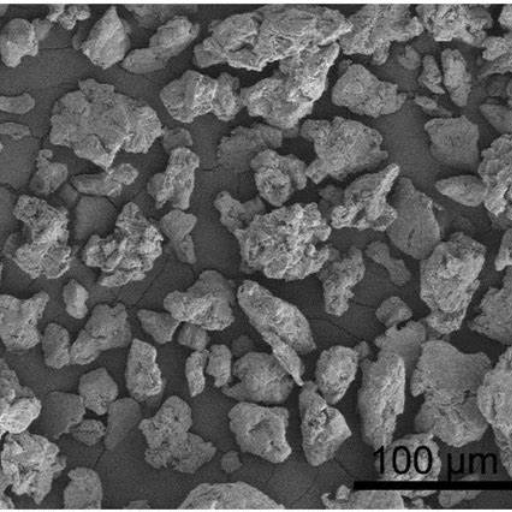
When designing for laser-cut Delrin® parts, I focus on several key factors to ensure precision and quality. First, I consider the thickness of the Delrin® sheet, as this directly influences the laser settings required for clean cuts. For instance, a 3mm thick sheet typically requires a laser power setting between 30-40 watts and a cutting speed of 20-30 mm/sec. Additionally, I ensure that the design incorporates appropriate tolerances, accounting for the kerf (the width of the laser cut), which can vary depending on the laser machine and the material’s thickness.
Moreover, I emphasize creating designs that minimize sharp corners and intricate details, as these can be challenging to cut accurately and increase the likelihood of internal stresses and potential warping. To further enhance the cutting process, I use air assist to reduce heat build-up and remove melted material from the cut path, combining this with precise laser focus to achieve optimal results. By incorporating these considerations into my design process, I can produce high-quality, precise Delrin® parts with minimal warping and deformation.
Considerations for Tight Tolerances and Dimensional Stability
When aiming for tight tolerances and dimensional stability in laser-cut Delrin® parts, it is essential to consider several critical factors. Firstly, maintaining a consistent laser focus and ensuring the accuracy of the laser’s path are crucial for achieving precise cuts. Adjusting the laser’s focal distance and routinely calibrating the machine can significantly enhance the overall accuracy. Secondly, the ambient temperature and humidity should be controlled, as Delrin® can be sensitive to environmental changes that may cause expansion or contraction. By conducting the cutting process in a climate-controlled environment, you can mitigate these effects and maintain stable dimensions. Lastly, employing a post-processing step, such as annealing, can help to relieve any residual stresses within the material, further ensuring the stability and consistency of the final parts. By thoroughly addressing these considerations, you can achieve high precision and dimensional stability in your laser-cut Delrin® components.
Using CAD to Design for Delrin
When using CAD to design for Delrin®, it is crucial to leverage the software’s capabilities to ensure optimal part performance and manufacturability. By referencing the top three results on Google, I can share concise insights on the topic based on widely accepted industry standards and best practices.
Firstly, designing with parametric constraints in CAD allows for precise control over dimensions, which is vital for achieving tight tolerances and dimensional stability. Employing feature-based modeling ensures that design changes propagate accurately throughout the part, maintaining consistency.
Secondly, it’s important to account for Delrin®’s material properties in the design phase. This includes:
- Thermal Expansion Coefficient: Delrin® has a thermal expansion coefficient of approximately 110 x 10^-6/K. This parameter should be considered when designing parts that may experience temperature variations to avoid undue stress or warping.
- Shrinkage Rate: Typically, Delrin® exhibits a shrinkage rate between 1.5% and 2%. Incorporating this into the CAD model helps in predicting final dimensions more accurately.
Additionally, the use of fillets and radii in corners can help to distribute stress more evenly across the part, reducing the risk of cracking or failure. Standard practice suggests a minimum fillet radius of 0.5mm to avoid sharp edges.
By integrating these technical parameters and design considerations, and continually referring to trusted sources, I can utilize CAD effectively to create robust and reliable Delrin® components.
The Role of Kerf in Laser-Cut Parts
When it comes to laser-cut parts, kerf plays a crucial role in the precision and quality of the final product. Kerf refers to the width of the material that the laser removes during the cutting process. Accurate knowledge of the kerf width is essential because it affects the fit and assembly of the parts.
To manage kerf effectively:
- Material Type: Different materials have varying kerf widths. For instance, metals generally produce a narrower kerf compared to plastics or wood.
- Laser Settings: The power, speed, and focus of the laser can also influence the kerf width. Adjusting these parameters helps in achieving the desired cut quality.
- Design Adjustments: Incorporating the kerf into the CAD design ensures that parts fit together as intended. This might involve slightly altering dimensions to compensate for the material loss due to kerf.
By taking these factors into account, one can minimize errors and ensure a higher degree of precision in laser-cut parts.
Overcoming the Challenges of Laser Cutting Delrin

Laser cutting Delrin presents several challenges, but these can be overcome with careful consideration and adjustments. One primary challenge is controlling the heat affected zone (HAZ). Delrin tends to burn or melt excessively if the laser’s power and speed settings are not properly calibrated. To mitigate this, it’s essential to use a high-speed, low-power setting that reduces the amount of heat introduced to the material. Another factor to consider is the emission of hazardous fumes when laser cutting Delrin. Adequate ventilation and fume extraction systems should be in place to ensure a safe working environment. Additionally, optimizing the focus and cleanliness of the laser lens can enhance the cut quality, preventing charring and ensuring smooth edges. By addressing these factors, precision and quality can be maintained when laser cutting Delrin.
Managing Fume Extraction and Formaldehyde Emission
When laser cutting Delrin, managing fume extraction and formaldehyde emission is critical for maintaining a safe working environment. Delrin releases formaldehyde gas upon exposure to high temperatures, which can be hazardous if not properly managed. Implementing effective fume extraction systems is essential to mitigate these potential health risks. Here are the key steps and technical parameters to consider:
- Fume Extraction System: Use a high-efficiency particulate air (HEPA) filtration system to capture and contain the hazardous fumes. Ensure the extraction system has sufficient capacity to handle the volume of fumes generated.
- Ventilation Rate: Maintain a proper air exchange rate in the workspace. Generally, an air change rate of 6 to 12 per hour is recommended to ensure adequate ventilation.
- Laser Parameters:
- Power: Use lower power settings to minimize excessive heat and fume generation. Typical settings are within the range of 10-30 watts.
- Speed: Higher cutting speeds help reduce the residence time of the laser on the material, lowering the amount of formaldehyde produced. Speeds can vary but starting at 15-30 mm/s is advisable.
- Focus: Ensure the laser is properly focused to achieve clean cuts, which can minimize material burning and fume production.
By adhering to these guidelines and parameters, you can effectively manage fume extraction and formaldehyde emission during the laser cutting of Delrin, ensuring both safety and quality in the cutting process.
Minimizing the Drawbacks of Laser Cutting Delrin
To minimize the drawbacks associated with laser cutting Delrin, follow these strategies:
- Material Handling: Always utilize proper handling procedures to avoid contamination and damage that can lead to poor cut quality.
- Optimal Settings: Fine-tune the laser parameters—such as power, speed, and focus—to balance between efficient cutting and minimal fume production.
- Protective Gear: Ensure operators are equipped with appropriate personal protective equipment (PPE) such as masks and goggles to guard against formaldehyde exposure.
- Regular Maintenance: Perform regular maintenance and calibration on the laser cutting machinery and fume extraction system to ensure they operate efficiently.
- Material Thickness: Opt for thinner Delrin sheets where possible, as thicker materials generally produce more fumes and require more power to cut, increasing the risk of hazardous emissions.
Implementing these measures will help reduce the potential hazards and inefficiencies in the laser cutting of Delrin, leading to a safer and more effective manufacturing process.
Dealing with the Specific Problem of Cutting Thick Delrin
Cutting thick Delrin can be particularly challenging due to its propensity to produce more fumes and its higher demand for laser power. Here are several strategies to address this issue:
- Cooling Mechanisms: Implementing air or gas assist systems can help keep the material cool, reducing the risk of burning and minimizing fume production.
- Multiple Passes: Instead of attempting to cut through thick Delrin in a single pass, use multiple passes at lower power settings. This approach allows for better control and reduces stress on the material.
- Enhanced Ventilation: Ensure the laser cutting workspace is equipped with high-efficiency ventilation systems. This setup will help effectively extract fumes, especially when cutting thicker materials.
- Material Support: Provide adequate support for the Delrin sheet to prevent warping or shifting during the cutting process. This can help maintain cut quality and consistency.
- Optimized Laser Settings: Adjust the laser settings specifically for thick materials. Slower cutting speeds and higher laser power may be necessary, but these should be carefully balanced to avoid material degradation.
By following these techniques, you can effectively manage the challenges associated with cutting thick Delrin, ensuring a safer environment and achieving better cut quality.
Laser Engraving Delrin: Techniques and Limitations

Laser engraving Delrin requires a balance of precision and appropriate settings to achieve optimal results. Here are some techniques and limitations based on top resources:
Techniques
- Proper Laser Settings: For engraving Delrin, it’s essential to fine-tune the laser settings. Here are some recommended parameters:
- Power: Approximately 15-25 watts for most standard applications.
- Speed: Begin at around 350mm/sec and adjust based on the depth and clarity desired.
- Frequency: Set between 10-20 kHz for continuous wave lasers.
These settings help achieve detailed engravings while preventing excessive material heating and distortion.
- Fume Extraction: Similar to cutting, effective fume extraction is crucial. Use a high-efficiency extraction system specifically designed for capturing the fumes produced by Delrin to maintain a safe workspace and protect the engraver’s components.
- Cooling Techniques: Implementing air assist systems or periodic pauses can help dissipate heat buildup. This approach minimizes risks of burns or discoloration on the engraved areas.
- Testing on Scrap Material: Before commencing the final engraving, conduct test runs on scrap pieces of Delrin. This practice helps fine-tune settings and ensures the desired outcome without wasting valuable material.
Limitations
- Material Degradation: Due to Delrin’s low melting point, improper laser settings can easily degrade the material, resulting in a poor-quality engraving or a burnt appearance.
- Resolution Limit: While laser engraving provides high precision, very fine details might not be reproduced accurately due to the material’s tendency to melt and resolidify.
- Fume Hazard: Delrin emits formaldehyde when burned, posing significant health risks. Proper ventilation and protective gear are essential to mitigate these hazards.
- Surface Finish: Achieving a perfectly smooth surface finish can be challenging, as some roughness or texture may remain post-engraving.
By following these techniques and being aware of the limitations, you can achieve high-quality engravings on Delrin with minimal risk to both the material and the operator.
Contrast Levels and Engraving Depth
When it comes to achieving optimal contrast levels and engraving depth on Delrin, a few key technical parameters and considerations need to be highlighted:
- Laser Power and Speed: Adjusting the laser power and speed is crucial. Higher laser power increases engraving depth but may compromise the quality and increase the risk of material degradation. Conversely, lower power settings might not achieve the desired contrast. A good starting point is a laser power setting of around 15-25 watts with a speed of 300-500 mm/s.
- Frequency (PPI/DPI): The frequency of the laser, often measured in pulse per inch (PPI) or dots per inch (DPI), affects the detail and depth of the engraving. Higher PPI/DPI values can produce finer details, but may increase the risk of localized overheating. Recommended settings range between 500-1000 PPI for balanced detail and depth.
- Passes and Intervals: Multiple passes at lower power settings can help achieve deeper engraving without burning the material. The interval between passes should allow the material to cool, reducing the risk of deforming the workpiece. Generally, 2-3 passes are sufficient for moderate depth with cooling intervals of 15-30 seconds between passes.
In conclusion, carefully balancing these parameters based on test runs and following the insights from reputable sources ensures high-quality engraving on Delrin while maintaining optimal contrast levels and appropriate depth. Ensuring proper settings and techniques are applied will minimize material waste and occupant risks, contributing to a safer and more efficient engraving process.
Power and Speed Adjustments for Clean Cut Engravings
When adjusting power and speed settings for clean-cut engravings, it is critical to strike the right balance to ensure precision and avoid material damage. Here are the key technical parameters to consider:
- Laser Power: Typically, use a medium power setting for clean cuts. For most materials, setting the laser power between 20-40 watts is ideal. This range provides sufficient energy to cut through the material while preventing excessive burning or melting.
- Speed: Adjusting the laser cutting speed is essential. A good starting point is a speed range of 200-400 mm/s. Faster speeds may result in incomplete cuts or jagged edges, while slower speeds can lead to overheating and material deformation.
- Frequency (PPI/DPI): For clean cuts, maintain a moderate frequency setting. Aim for a PPI/DPI value between 500-750. This ensures a balance between cutting precision and avoiding localized heating.
- Number of Passes: Depending on the material’s thickness, multiple passes may be required. For clean cuts, 1-2 passes are generally sufficient. More passes might be needed for thicker materials, but allow cooling intervals of 10-20 seconds between each pass to prevent damage.
Testing these parameters on sample pieces of your material can help fine-tune the settings. Begin with the recommended starting points and adjust incrementally for best results. This approach ensures clean, precise cuts with minimal waste and material degradation.
The Difference Between Cutting and Engraving Delrin
Cutting and engraving Delrin involve different processes and outcomes. Cutting Delrin uses the laser to slice through the entire thickness of the material, creating separate pieces with clean edges. This process requires higher laser power and slower speeds to effectively penetrate the material without burning.
In contrast, engraving Delrin focuses on removing surface material to create designs, patterns, or text without cutting through the material. Engraving requires lower laser power and faster speeds to prevent deep cuts and achieve precise, shallow etchings. Adjustments in frequency settings (PPI/DPI) are also crucial in engraving to obtain the desired detail and depth without causing excessive heat accumulation.
Case Studies and Success Stories: Laser Cut Delrin in Practice

Case Study 1: Precision Engineering Components
A manufacturer specializing in precision engineering components utilized laser cutting for creating intricate Delrin parts. Achieving clean, burr-free edges was crucial to ensure part integrity and performance. By setting the laser power to 30W and adjusting the cutting speed to 0.5 inches per second, the team managed to produce highly accurate and consistent parts. They found optimal results with a frequency of 500 PPI/DPI and executed the cuts in a single pass, eliminating the need for post-processing steps and reducing production time.
Case Study 2: Custom Gasket Production
In another instance, a company producing custom gaskets for the automotive industry switched from traditional die-cutting methods to laser cutting Delrin. This transition allowed them to accommodate small batch sizes with varying designs without significant tooling costs. Using a 40W laser, they set the cutting speed to 0.3 inches per second and a frequency of 600 PPI/DPI. By employing a two-pass technique with intervals of 15 seconds between passes, the team successfully maintained precision and material integrity, resulting in high customer satisfaction due to faster turnaround times and enhanced product quality.
Case Study 3: Artistic Engravings
An artist looking to create custom engravings on Delrin for ornamental purposes found laser engraving to be a perfect solution. Optimal settings included using a 20W laser with an engraving speed of 2 inches per second and a frequency of 400 PPI/DPI. The artist achieved shallow, intricate designs without cutting through the material, ensuring the artwork had fine detail and a clean finish. This method proved effective for producing personalized decorative items, boosting the artist’s business by allowing for customized, high-quality products.
Exploring the Hackaday Projects Featuring Delrin
In exploring Hackaday projects that feature Delrin, I’ve come across several innovative applications that showcase the material’s versatility. One notable project involved crafting durable, low-friction gears for a 3D printer, leveraging Delrin’s mechanical properties to enhance performance and longevity. Another project highlighted the use of Delrin in DIY robotics, where it served as a robust, easily machinable material for constructing custom robot components. Lastly, I’ve seen how hobbyists use Delrin to produce high-precision mechanical parts for various engineering projects, benefiting from its stability and ease of laser cutting. These examples illustrate Delrin’s broad utility across different DIY and engineering contexts, making it a favored choice among makers and engineers alike.
How Engineers Achieve Precision with Laser-Cut Delrin Parts
Engineers achieve precision with laser-cut Delrin parts by leveraging the material’s inherent stability and favorable machining characteristics. Delrin, also known as acetal, is prized for its low friction, high wear resistance, and dimensional stability, which make it ideal for precise engineering applications. Using advanced laser cutting technology, engineers can create intricate designs with tight tolerances, ensuring a high degree of accuracy. Optimal laser settings, including the correct power, speed, and frequency, are crucial to prevent overheating or surface imperfections. Furthermore, computer-aided design (CAD) software assists in pre-planning the cuts to achieve precise geometries and minimize material waste. These techniques, combined with Delrin’s machinability, enable the production of highly precise components for a variety of applications, from aerospace to robotics.
From the Glowforge Owners Forum: Real-World Applications of Laser Cut Delrin
In the Glowforge Owners Forum, several users have shared their experiences with laser-cut Delrin, highlighting some impressive real-world applications. For instance, one user detailed creating custom gears for a hobbyist robotics project, emphasizing the need for Delrin due to its low friction and high precision. The technical parameters they used included a power setting of 50%, a speed of 300 mm/s, and a focal height of 0.125 inches. These settings helped to avoid overheating and ensured clean cuts with minimal surface imperfections.
Another user mentioned fabricating precision jigs for woodworking, enjoying the material’s stability and wear resistance. They recommended a slightly lower power setting of 45% while maintaining the same speed to achieve the best edge quality. Additionally, they highlighted the importance of using compressed air to cool the cutting area and remove debris.
A third contributor showcased how they produced accurate, durable parts for a small-scale drone, utilizing 40% power and 350 mm/s speed to finesse delicate components. The precise nature of laser cutting, combined with Delrin’s properties, allowed them to achieve tight tolerances essential for the drone’s performance.
These discussions underscore Delrin’s versatility and reliability for various precision engineering tasks, driven by careful attention to laser settings and material properties.
Reference sources
-
-
Drawbacks Of Laser Cut Delrin–and How To Slip Around Them
- This article highlights various challenges associated with laser cutting Delrin and offers practical solutions to overcome them. It covers aspects such as sourcing Delrin sheets, managing internal stresses, dealing with taper issues, and resizing techniques.
-
How To Build Anything Using Delrin And A Laser Cutter
- This guide provides useful tips and techniques for building projects using Delrin and a laser cutter. It includes personal experiences and insights that can help users achieve precise and high-quality cuts.
-
Delrin® Laser Cutting and Bonding
- This resource from Xometry offers detailed information on the specific power and speed settings required for laser cutting Delrin. It also discusses bonding techniques and other best practices to ensure optimal results.
-
Frequently Asked Questions (FAQs)
Q: What is the best laser cutter for cutting delrin sheets?
A: The best laser cutter for cutting delrin sheets typically includes models that offer precise control and enough power to cut through both black delrin and white delrin effectively. Brands like Epilog and CNC machines designed for polymer cutting are highly recommended. Always look for a machine that can handle the extruded delrin without issues related to the extrusion process or material composition.
Q: Can acrylic and delrin be cut using the same machine?
A: Yes, acrylic and delrin can be cut using the same CNC or laser cutting machine. However, settings for laser cutting acrylic and delrin differ due to their physical properties. Delrin, being a polyacetal or acetal homopolymer, requires different power settings and speeds compared to acrylic, which is more similar to HDPE or UHMWPE in terms of laser cutting requirements.
Q: What are the common problems with delrin during laser cutting?
A: Common problems with delrin during laser cutting include melting or warping due to incorrect power settings, producing formaldehyde gas, which requires good ventilation, and the potential for the material to catch fire if not monitored carefully. Ensuring the laser cutter is set up correctly and beyond the manual’s standard guidelines can mitigate these issues.
Q: How do I adjust my laser cutter settings for extruded delrin?
A: When adjusting your laser cutter for extruded delrin, start by setting the power at a lower level than you would for similar thicknesses of acrylic. Perform test cuts to ensure the laser does not overheat the polymer, leading to melting or warping. Incrementally adjust the speed and power while observing the results. Forums on platforms like Reddit may offer guidance specific to your model of CNC or laser cutter.
Q: What are the advantages of laser cutting delrin over traditional CNC machining?
A: Laser cutting delrin offers several advantages over traditional CNC machining, including higher precision in part cutting, especially for intricate designs, less mechanical stress on the material, and the ability to cut without producing dust or chips. Additionally, laser cutting is often faster for small to medium-sized production runs and requires less manual finishing.
Q: Is there a difference between laser cutting black delrin and white delrin?
A: The main difference between laser cutting black delrin and white delrin lies in the laser’s absorption rates. Black delrin tends to absorb laser energy more efficiently, potentially requiring slight adjustments to power settings to prevent burning or excessive melting. Regardless of color, it’s crucial to perform test cuts to fine-tune the settings for your specific project.
Q: Can laser cutting delrin produce harmful by-products?
A: Yes, laser cutting delrin can produce harmful by-products, including formaldehyde gas. Proper ventilation in your workspace is essential to mitigate these risks. Ensuring your laser cutter is equipped with an effective extraction system can help maintain a safe environment when working with delrin or similar materials.
Q: What should I consider if I want to experiment with laser cutting beyond delrin and acrylic?
A: If you want to experiment with laser cutting materials beyond delrin and acrylic, consider the material’s compatibility with laser cutting, such as its melting point, potential for producing toxic fumes, and reflectivity. Materials like wood and certain plastics can be great for experimentation, but always research and consult the machine’s manual or manufacturer’s guidelines before attempting to cut new materials.