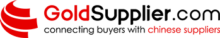The creation of vibrant and intricate objects has been changed completely with full color 3D printing, blurring the boundary between digital design and physical reality. This blog will explore the many abilities of full color 3D printers, starting with industry giants like Mimaki and moving into cutting-edge photorealistic printing. Our goal is to give a complete picture on what can be done with these machines by looking at technological advancements as well as a wide range of applications from manufacturing to healthcare; art to education. Come along for this journey through an amazing world that could transform everything we know about modeling – join us in discovering new possibilities!
What is a Full Color 3D Printer?

Image source: https://prtwd.com/
An advanced kind of 3D printer is the full color 3D printer. This printer is capable of producing objects which have a range of colors and fine details in just one print job. Traditional printers usually use one or two colors unlike this type which can mix different colors layer by layer using inkjet technology, multicolor filaments or binder jetting among other techniques. Hence, this enables users to come up with highly detailed vibrant models that closely resemble their digital designs. These printers are very much appreciated since they can create prototypes that look like real photos, artistic creations and educational models with outstanding visual appeal.
How Does a Full Color 3D Printer Work?
A 3D printer with full color capability uses several technologies to apply multiple colors. It does this on a layer-by-layer basis by integrating different systems that work together. One such way involves inkjet technology, where an inkjet head drops colored binding agents onto a powdered material and follows up with a binding and solidifying process. With this method, it is possible to create complex patterns having lots of details in various colors. The second method commonly used is feeding multi-color filaments through a nozzle which then blend different shades as they are being laid down. Binder jetting can also be adopted; here, colored liquid binders are selectively deposited onto thin layers of powder which are cured afterwards into solid objects. These sophisticated methods make it easy to produce highly realistic 3D models that look exactly like their digital designs counterparts in terms of shape and appearance.
Differences Between Single Color and Full Color 3D Printing
Monochrome printing refers to single color 3D printing where objects are printed in a single color using one filament. This method is usually easier, quicker and cheaper as compared to full-color 3D printing hence it can be used for basic prototypes, functional parts among others that do not require aesthetic appeal.
On the other hand, full color 3D printing introduces multiple colors into one print thereby making the process more complex. This can be achieved through the use of different technologies such as inkjet printing, multicolor filaments or binder jetting which creates vibrant and detailed patterns of colors. Full-color printing is especially useful when it comes to creating realistic prototypes, educational models consumer products and artistic structures that need high visual detail fidelity and accuracy of color representation. Although costly and time-consuming this kind of printing enables production of life-like models which are visually striking thus makes it an invaluable tool in industries where appearance matters most.
Advantages of Using a Full Color 3D Printer
Full color 3D printing has many benefits that prove it to be an invaluable tool across different industries and applications.
- Enhanced Aesthetic Appeal: Full color 3D printing creates more attractive models with intricate details. This is essential for marketing, advertising, consumer goods; where how a prototype or product looks can greatly affect its success.
- Improved Communication of Concepts: Adding colors to 3D printed objects makes it simpler to communicate complex ideas or designs. Particularly in architecture education and healthcare; fields that need the most accurate representation of what’s being printed.
- Customization and Personalization: Different colors can be used on one item which enables customization and personalization. Fashion Art Bespoke manufacturing are among those industries which can produce individualized pieces tailored for specific customer wants or needs.
- Realistic Prototypes and Models: When creating a prototype using full-color printing it comes out looking very similar if not identical with the final product both in shape and appearance. Therefore this helps decision making while cutting down on time spent during product development cycle as well as costs incurred thereof.
- High-Quality Presentation: Those who need high-quality presentation ready models will find full color 3D printing highly beneficial. This technology is great at creating visually captivating presentations for investors clients stakeholders etc., thereby making it easy to demonstrate detailed projects alongside their explanations.
How Does Color 3D Printing Work?

To make full-color models, color 3D printing integrates many sophisticated processes. Commonly employed approaches include binder jetting and material jetting. Here is how binder jetting works: a binding agent in liquid form gets deposited selectively over a powder bed thereby bonding the particles of powder one layer after another; different binders that are colored create expected hues. On the other hand, material jetting involves accurate application of photopolymer droplets which are cured using UV light during their deposition; every droplet can be blended with diverse color photopolymers to achieve all colors within visible light spectrum. Both methods build up an object ultimately layer by layer resulting into finely detailed 3D model that is richly colored at each point throughout its surface.
Understanding the Printing Process
The color 3D printing process usually consists of some main stages.
- Design Creation: Initially, create a 3D design by using computer-aided design (CAD) software and then export the model in any compatible format like STL or OBJ.
- Slicing and Preparation: Thirdly, slicing software cuts down the 3D model into very thin horizontal layers and prepares the file for a specific 3D printer. This software also determines the path to be followed by the printer’s head during printing.
- Printing: After preparing the file, the 3D printer starts making an object layer by layer. In color 3D printing, material jetting or binder jetting technologies are used. Material jetting is where tiny droplets of photopolymer are deposited and cured with UV light so that each layer is printed one after another whereas for binder jetting, a liquid binder is applied in the desired pattern on a powder bed while using different colored binders to create full-color spectrum.
- Post-Processing: Once printing is done there might be various post-processing steps taken to achieve final product such as getting rid of any additional materials; curing; adding further finishing techniques like improving color vibrancy and structural integrity among others.
These steps allow for complex detailed models which are visually accurate as well as functional accuracy in full-color 3d printing technology.
Role of Color Profiles in 3D Printing
To attain accurate and consistent color reproduction in 3D printing, it is important to have color profiles. These are sets of standardized data that tell the printer how to render colors so that what comes out is as close as possible to what was intended. This is crucial for achieving the desired results when working with complex designs or producing prototypes which must be matched with specific colors.
Different aspects about various 3D printers, materials and printing technologies are taken into consideration by color profiles. They help in connecting digital color values with the physical properties exhibited by printed materials. The designer can anticipate and control better by use of these profiles hence minimizing guesswork as well as saving on resources like time and materials.
Furthermore, when reproducing items across several batches or production runs where uniformity in terms of colour needs to be maintained; this calls for colour consistency among different parts produced during separate batches or production runs. In fields where corporate identity is everything such as branding and visual representation having an ability to reproduce precise colours consistently can give one a great competitive advantage. Generally speaking therefore; integration of colour profiles into 3D printing workflow increases quality levels together with reliability factors associated with colours used on objects produced via additive manufacturing process.
Using Color Filaments: Pros and Cons
Using 3D printing color filaments has its own set of pros and cons.
Pros:
- Ease of Use: They do not need any extra hardware or software modification, so they are easy to work with.
- Cost-Effective: Color filaments are relatively cheaper than other advanced methods of color printing.
- Wide Variety: Different materials come in different colors which allow for more customization and creative freedom.
Cons:
- Limited Complexity: Only one color can be printed at a time unless the filament is manually changed during the printing process which requires much time and precision.
- Surface Quality Issues: The lines of transition between colors can lower the surface quality and aesthetic value of the printed object.
- Material Waste: Changing filaments while printing leads to wasted materials and may necessitate re-calibration thus increasing chances for print mistakes.
Generally speaking, use of these things presents an affordable way to add some hue into three dimensional prints although it comes with limitation in terms complexity and surface finish.
What Are the Best Full Color 3D Printers on the Market?

A few of the best full-color 3D printers on the market are Stratasys J750, Mimaki 3DUJ-553, XYZprinting da Vinci Color, and Prusa i3 MK3S+ MMU2S. The Stratasys J750 is capable of producing highly detailed multi-colored prints that have photo-realistic quality. The Mimaki 3DUJ-553 has an impressive color range with over 10 million possible colors which makes it perfect for intricate models and prototypes. XYZprinting da Vinci Color combines inkjet printing with FFF technology to provide cost-effective full color printing. If you want something more user friendly then Prusa i3 MK3S+ MMU2S is great because it allows for multi-material and multi-color prints without as much hassle. All these printers cater to different needs such as professional grade outputs or affordable options for enthusiasts.
Mimaki 3DUJ-553: A Deep Dive
The Mimaki 3DUJ-553 is among the most state-of-the-art full-color 3D printers available today. This means that it can produce more than ten million distinct colors, thus setting a new record for color precision in the industry. The device uses UV-curable inkjet technology to make highly detailed models with great complexity. This feature, especially valuable in medical modeling, architectural prototypes and intricate figurines where accuracy and fidelity of color are important, makes it stand out from other printers of its kind. Furthermore, water-soluble support materials are supported by this printer which simplifies post-processing while reducing risks associated with damaging fragile features during cleaning up procedures. Although this particular model requires higher initial costs than others do so; however such unmatched coloring capabilities as well as decreased manual labor needed after printing stage justify such expenditure for any professional engaged into 3D color printing business who wants nothing but superior quality results.
Mimaki 3DUJ-2207: Features and Benefits
The Mimaki 3DUJ-2207 offers high-quality color printing in a smaller, more affordable package. With over 10 million color options, this device can produce vibrant and detailed models. It uses the same UV-curable inkjet technology as its larger counterpart does. The printer is compact enough for small to mid-sized businesses without compromising on quality. Post-processing becomes easier and safer thanks to water-soluble support materials used by the printer on intricate models. Moreover, people appreciate its user-friendly interface and reliable operation which reduce the learning curve for new users. Thus it becomes an ideal choice for education industry, medical modeling industry as well as small-scale prototyping industry where space or budget may be limited but still require high-quality output.
Comparing with Other Top Models
Color accuracy, ease of use and post-processing requirements remain the critical areas of distinction for the Mimaki 3DUJ-2207 and 3DUJ-553 when pitted against other leading brands in the market. High-resolution color printing is a feature shared by models such as Stratasys J750 and HP Jet Fusion 580, which offer millions of colors to choose from as well as intricate detailing options. With regard to multi-material capability, the Stratasys J750 allows different types of materials such as flexible, rigid and transparent substances to be printed together in one prototype; this can be beneficial both functionally and aesthetically since it enables designers create more functional prototypes with richer visual appeal. However, this model tends to be expensive and complex hence limited mostly for large scale industrial use.
On another note, speediness coupled with efficiency are what make HP jet Fusion 580 outstanding; its ability to produce consistently high-quality parts at fast rates has never been matched before. This particular type works under HP’s Multi Jet Fusion technology which means that compared to traditional methods it is able to do many parts quicker per hour thus reducing cost per part produced making ideal for high volume production environments where cheapness without compromising quality is required.
The true-to-life colour reproduction as well user-friendly post processing due water soluble support materials are what differentiate Mimaki 3DUJ-2207 and 3DUJ-553 from other brands. Post-print cleanup saves time because there is less chance for damaging delicate prints during the process thereby attracting industries that require detailed aesthetics with minimum effort on finishing. While not being able match up on some fronts like multi material capabilities or speed against certain rivals may they lack either but then so much more than these two models provide better colours than anyone else can achieve them easily too – even if only used once ever! That’s why I think that those who need accurate full colour models should opt for Mimaki 3DUJ-2207 and 3DUJ-553.
How to Get Started with Full Color 3D Printing

To have a good start with full-color 3D printing, there are a few things you need to do. Choose the right printer for your needs; whether it’s material versatility that is important or speed or even color accuracy should be considered. Also, learn how to use 3D modeling software as this will enable you create new models or edit already existing ones so that they can fully exploit the capabilities of your chosen machine. Get to know various parameters in your device such as print settings and materials among others but most importantly, print simple objects at first because it helps in understanding how colors are applied on them plus what happens when different materials are used. Lastly establish post-processing steps more especially if water-soluble supports are utilized by the printer since it makes cleaning easier while improving aesthetics on finished products.
Choosing the Right Filament
When selecting the best filament for all your 3D printing in full colour, there are a number of things you should take into account so that you can achieve the best results possible. First of all, ensure whether or not this type is compatible with your machine since different types work on different printers. PLA, ABS and PETG are among the most common choices; where each comes with its own unique features: user friendly & biodegradable (PLA), durable and heat resistant (ABS) as well as being a combination between two benefits (PETG). Then think about availability and accuracy of colors on filaments used for full color prints — sometimes some materials might have better color fidelity or blending capabilities which are crucial when dealing with intricate models that need accurate representation. Additionally verify if the filament has good dimensional accuracy throughout its length plus consistent diameter because any variation therein affects print quality and reliability too. You can only achieve high quality vibrant precise 3D prints if you choose carefully by matching these specifications against your printer’s requirements while considering what your project needs from it.
Setting Up Your Printer
To make sure that it functions smoothly and gives high quality prints, there are several necessary steps involved in setting up a full color 3D printer. Firstly, one should carefully follow the manufacturer’s assembly instructions and affirm that all parts have been fastened securely and aligned correctly. Next, driver installation and software updates should be done as required by the producer to increase compatibility and performance. In order for good adhesion and print quality to be achieved, the print bed has to be leveled while extruder height adjusted through calibration of this device; also filament should be loaded into the extruder making certain it feeds well without any blockage. The interface of printer can be used to do a test print which will help in fine tuning settings like temperature, speed of printing and layer resolution among others. To continuously keep your machine working at its best you need to clean nozzle regularly lubricate moving parts occasionally as these actions contribute much towards maintaining peak performance levels over longer periods of time.
Tips for First-Time Users
- Start with Simple Prints: For your first go-around, start off with simple models. This will help you get to know how the printing process works. Doing so enables you to get a sense of what the machine can and cannot do without overwhelming yourself.
- Use Recommended Settings: Default or recommended settings have been optimized for general use by your printer’s software. They save time and can prevent print failures and rough surfaces among other common issues.
- Monitor the First Layer: It is important that this layer sticks onto the build plate correctly if you want a successful print. Check whether it is well adhered to the bed; adjust nozzle height or level the bed where necessary.
- Experiment with Filament Types: PLA is a great starting material because it’s easy to work with but as one gains expertise and confidence, they should not be afraid of trying out other filaments such as ABS or PETG.
- Keep the Build Plate Clean: Dust particles may cause poor adhesion between layers while residual plastics could interfere with leveling during subsequent prints. Cleanliness is key; wipe down bases using isopropyl alcohol especially after PLA jobs.
- Utilize Online Resources: There are many forums, tutorials and communities like Reddit or Thingiverse where people can ask for advice & tips on troubleshooting their printer problems etc., More often than not experienced users share valuable insights which help others overcome challenges they might be facing themselves.
These suggestions will enable beginners to maximize their 3D printing experience in terms of quality output, speed up familiarity with new technology.
How to Troubleshoot Common Issues in Full Color 3D Printing

To achieve the best possible results, there are some common problems which need to be solved during full-colour 3D printing:
- Color Misalignment: Check your printer calibration. Regularly adjust and test the print head alignment to ensure colour accuracy.
- Color Bleeding: This occurs when colours overlap unintentionally. Reduce material flow or increase the speed at which the print head swaps between colours.
- Poor Color Saturation: Modify the colour profile settings in your printer’s software. Boosting saturation levels and proper material blending can enhance overall vibrancy of colour.
- Inconsistent Color Coverage: A blocked nozzle or uneven filament feed may cause this. Clean nozzles regularly; inspect for any obstructions in filament feeding mechanism.
- Material Compatibility: Some filaments do not mix together well. Utilize materials that work reliably for full-color 3D printing according to manufacturer guidelines if available so that you can get optimal results.
- Software Issues: Keep updating your slicing software and firmware on a regular basis because most updates contain bug fixes as well as improvements in color printing abilities.
If these issues are tackled systematically, it will help users improve quality and consistency of their full-colour 3D prints.
Calibrating Your Printer: Best Practices
To attain a high-quality print through 3D printing, which is more important in full-color 3D printing, calibration should be done properly. These are some of the suggestions:
- Bed Leveling: It ensures that the initial layers stick firmly thereby preventing warping and shifting. Use software built-in bed leveling feature or conduct manual leveling by using piece of paper to measure distance between nozzle and print bed.
- Extruder Calibration: Make sure extruder is extruding filament correctly. Measure against commanded length and adjust e-steps in firmware settings as required.
- Temperature Calibration: Various filaments need different printing temperatures. Conduct temperature tower test with your filament to determine best temperature for both hotend and heated bed thus ensuring good adhesion as well as print quality.
- Flow Rate Adjustment: Accuracy of your prints directly depends on flow rate. Calibrate it by printing calibration cube then measuring its walls; compare measured thickness with expected one then adjust flow rate accordingly.
- XYZ Calibration: Test printer’s movement along X,Y & Z axes for accuracy.Zip cmyk.ai Print calibration object (e.g., cube), measure dimensions and compare them against intended sizes of objects.Adjust steps per millimeter settings for each axis where necessary so that they match actual values obtained from measurements taken during calibration process.
- First Layer Calibration: Nozzle height should be perfect for an even smooth first layer which enhances good adhesion as well as solid base upon which rest of print will be built up on.
By doing these calibration practices you can have confidence in your printer to deliver consistently high quality full color prints every time it is used.
Dealing with Color Inconsistencies
The final product of 3D printing may display color inconsistencies for a number of different reasons. The following are some recommendations to help deal with this matter:
- Filament Quality: Make use of high-quality filament manufactured by well-known brands. Inexpensive filaments tend to have irregular pigmentation, which results in variations in colour. Keep your filament correctly stored so that it does not absorb moisture that can lead to changes in color.
- Cleanliness of Nozzle: Any remaining filament in the nozzle from previous prints may mix with the current filament hence causing color inconsistency. It is important that you always keep the nozzle clean and consider performing a filament purge before commencing another print.
- Temperature Settings: If temperatures within the hotend are not constant then there will be differences in how filaments flow thereby resulting into various colors appearing on one object. Ensure that your printer maintains a consistent temperature all through the process of printing and adjust temperature settings depending on type of filament being used.
- Flow Rate Calibration: Wrong flow rate calibration can cause extrusion to be uneven thereby leading to some parts having different colours than others. You should calibrate flow rate on your printer so as to achieve steady and even flow of filaments.
- Printer Maintenance: Regular maintenance such as lubricating belts, pulleys and motors ensures smooth running for your machine; mechanical problems can bring about inconsistent extrusion or movement which leads to change in colors during printing.
These five common areas addressed above will greatly reduce color inconsistencies while improving quality output from your printer.
Maintaining Your 3D Printer for Consistent Results
To obtain even prints, it is important to care for your 3D printer. Some of the most significant maintenance tips include:
- Regular Cleaning: Preventing dust and residues from filament clogs that could affect the quality of prints is possible by keeping clean nozzle, print bed and other parts.
- Lubrication: Ensure smooth operation while reducing wear and tear by regularly oiling rods and bearings among other moving components on the printer.
- Belt Tension: Loose belts may result into wrong prints hence it is necessary to check belt tension frequently so as to avoid slippage during movements which need accuracy.
- Software Updates: Always keep your slicer software up-to-date with latest versions for improved performance as well bug fixes besides new features being accessible this way too; also do not forget updating firmware on printers whenever necessary.
- Calibration: Consistency in print quality can be realized through doing such routine calibrations like extruder calibration or leveling the bed among others. When correctly done they enable accurate layer height together with filament flow being maintained throughout printing process.
These are some of the things you should do if you want to be able to use your 3D printer for long without experiencing any problems, while still producing high-quality prints consistently.
What Are the Applications of Full Color 3D Printing?

Full color 3D printers have many uses in different industries. For instance, healthcare can use this technology to create precise models of body parts for surgery or teaching purposes. In architecture, people may build small-scale models with many details and bright colors that accurately represent what they want to construct. Full color 3D printers also help the entertainment industry produce props and costumes with intricate designs as well as elaborate sets designed in multiple colors. Furthermore, marketing departments and product developers can take advantage of them when making prototypes closer to reality thus making it easier for everyone involved visualize end results. In summary, full-color three-dimensional printing adds a level of accuracy not found elsewhere which can be used across various disciplines where complex visuals are required.
Prototyping with Photorealistic 3D Models
The product development process can be improved by prototyping with photorealistic 3D models which give more accurate and visually detailed representations of the final product. This allows for early identification of potential problems in design and therefore cuts down on mistakes made during this stage as well as reducing the number of times designs need to be reworked. In addition, using photorealistic 3D models at prototype stages also helps to communicate ideas with stakeholders who may not have technical knowledge by providing them with something tangible that they can see and touch when required; this is because these types of models are very close replicas or mimicries of what would eventually appear in real life.
Moreover, such a model acts as a near-finished item for market testing whereby it presents itself before test groups and potential consumers thereby enabling businesses to get useful feedbacks from their customers concerning the products they are about to release into the market hence making them better placed in terms of meeting customer needs wants expectations etcetera. All in all, what this means is that using photorealistic 3D prototypes speeds up development processes while also increasing accuracy levels within designs made plus enhancing decision-making abilities throughout different stages involved during project completion.
Creating Multicolor 3D Printed Parts
To make parts in multiple colors using 3D printing machines, there are a number of advanced technologies and methods that need to be employed so as to have exact color outputs. Among the common ways is employing photopolymers combined during one production process known as full-color PolyJet technology which results into prototypes having many details and being colorful. An alternative approach involves MultiJet Fusion (MJF) where coloring agents are used at different stages within the printer itself thereby enabling creation of vibrant hues on printed objects. Alternatively still, filament based printers can be used for creating multi-color parts by mixing up various filament colours during printing procedure. The choice of technique depends on certain project specifications like required level of detail; range of colours; material properties etcetera.
Impact on Various Industries: Case Studies
Healthcare
3D printing technology has completely changed the way we make artificial limbs and internal organs; this is perhaps the most significant breakthrough in healthcare. For example, surgeons can now practice on exact replicas of a patient’s organ before they operate on it resulting in a less invasive procedure which is also more accurate. Furthermore, growing organs and tissues for drug testing and research helps us understand human biology better than ever without traditional ethics concerns.
Automotive
The ability to create rapid prototypes with 3D printers has revolutionized car manufacturing. Companies such as Ford and BMW use this innovation to make prototype parts that speed up design iterations and lower development costs. Additionally, lightweight components produced through this method improve fuel efficiency while enhancing vehicle performance.
Aerospace
NASA, Boeing, and other aerospace companies employ 3D printing for prototyping as well as manufacturing components used in space missions. This is because these objects need to be both lightweight yet complex at the same time; something easily achieved with additive manufacturing methods like those enabled by 3DP. Rocket engines alone see great benefits too: weight reductions of around half along with reduced production times thanks to increased durability under extreme conditions according to GE Aviation who’ve been doing some amazing work here lately!
In conclusion, what these three fields have done by integrating 3DP into their operations speaks volumes about its power across industries – precision improvement; cost reduction; creativity enhancement!
Frequently Asked Questions (FAQs)
Q: What is a full-color 3D printer?
A: A full-color 3D printer is a printer that can print models of various colors in one printing job, using resin or direct color methods. This makes it possible to create models with very fine details and realistic appearance.
Q: How does the Mimaki 3D printer achieve full-color 3D printing?
A: The Mimaki 3D printer, especially the 3DUJ-553 full-color type, works by mixing colors which involves combining different resins and inks; this technology uses 2D inkjet printers to produce bright and colorful three-dimensional objects.
Q: What applications benefit from full-color 3D printing?
A: Full-color 3D printing is most useful in architectural modeling (like for making miniature buildings), healthcare where anatomical models are required, educational tools such as charts and diagrams, entertainment where character figurines need to be created, or any other area that needs detailed prototypes that look real.
Q: What are the differences between a full-color 3D printer and a standard FDM 3D printer?
A: A full-color printer of 3D can print in many colors and achieve photorealistic results, whereas a typical FDM 3D printer uses single filament material and color that may be suitable for functional prototypes but lacks color detail and aesthetic quality.
Q: Can full-color 3D printers be used for industrial applications?
A: Yes, industrial applications employ full-color 3D printers to create detailed prototypes, custom tooling, and parts that need both structural integrity as well as high aesthetic qualities. They are necessary for additive manufacturing processes where visual representation matters most.
Q: What makes the Mimaki 3DUJ-553 model unique among full-color 3D printers?
A: What sets the Mimaki 3DUJ-553 apart from other full-color 3D printers is its ability to realize the highest color fidelity and photorealistic modeling through advanced inkjet technology; it has been known to produce models with more than ten million combinations of colors.
Q: How does the process of 2D inkjet printing relate to full-color 3D printing?
A: Full-color printing in 3D often works like a 2D inkjet printer does by stacking layers of colored inks on top of each other during every print cycle. This allows for different parts of the model to receive different colors while professionals’ 2d inkjet printers use multiple color cartridges so they can get highly detailed prints across various shades within one image.
Q: Are there desktop versions of full-color 3D printers available?
A: Yes indeed there are full color 3D printers for desktop use. Take the Da Vinci Color 3D printer as an example — it is designed compact and desk-friendly while still managing to incorporate advanced color-mixing technology which makes it perfect for hobbyists or small businesses.
Q: What materials can be used in full-color 3D printers?
A: Depending on the printer used and the specific printing technology being employed, various materials can be used by full-color 3D printers. These include full-color plastic filaments; resins; powder-based media coated with colored inks etcetera.
Q: How do full-color 3D printers handle complex color models?
A: The software that is responsible for slicing up models into layers before sending them off to print is combined with precise extruder control in order to handle complex color models. This feature of Full-color 3D Printers enables them to deal with intricate gradients and transitions between different colors within a single printed object thus producing realistic looking vibrant models.