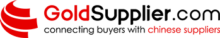In the fast-changing world of 3D printing, the filament material you choose can make a big difference to your output. Among the many options available, polycarbonate emerges as a flexible and long lasting alternative. With its exceptional strength, clarity and heat tolerance, polycarbonate is increasingly emerging as the filament of choice by both hobbyists and professional manufacturers alike. This blog attempts to outline for you the benefits, problems and uses of using polycarbonate in 3D printers so that it empowers you with information on how to go about this revolutionary material. Whether you want prototypes for function use, strong finished parts or detailed models, having good handling skills of polycarbonate will take your 3D printing business to another level.
What Makes Polycarbonate a Superior Choice for 3D Printing?
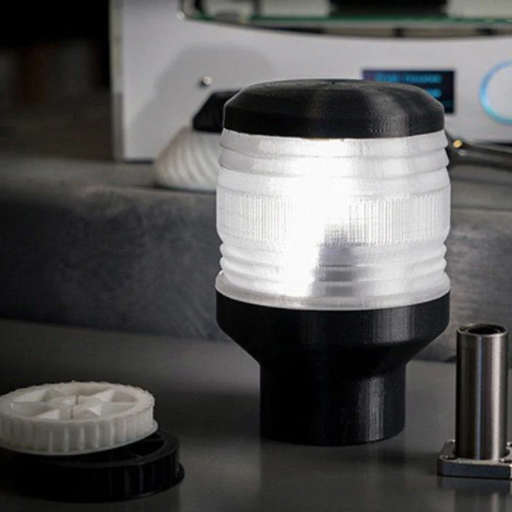
Image source: https://www.3dnatives.com/
This makes polycarbonate (PC) a top choice for 3D printing due to its combination of high-strength, impact-resistance and thermal stability. This material can take a lot of physical stress and temperatures as high as 110°C; thus, it is perfectly suitable for making strong durable functional parts. Furthermore, the transparency property of polycarbonate allows one to achieve clear prints that are also attractive. Additionally, its excellent layer bonding ability coupled with low warping tendencies further increase the versatility of polycarbonate in ensuring perfect output even for intricate designs. If your 3D printing project involves complex detailed design or industrial-grade components then this is your ultimate material.
Understanding the Properties of Polycarbonate
Polycarbonate has been lauded for its remarkable combination of these features making it an ideal material for use in three dimensional printers. First and foremost, its significant impact resistance capacity means that it does not easily break upon being subjected to heavy loads or pressure thereby making it most appropriate for creating robust parts. In addition, the substance remains structurally stable under increased temperature conditions that can reach up to 110 degrees Celsius hence vital during heat related prototype testing purposes. The polymer’s see-through characteristic on the other hand adds to their adaptability enabling those prints which are crystal clear and aesthetically pleasing to be made. Moreover, polycarbonate exhibits excellent interlayer adhesion with minimal warping so that even the most intricate models will still come out right every time. These filament properties combined make PC a superior choice for various types of additive manufacturing operations because they ensure strength, heat resistance; visibility as well as dependability in quality terms.
The Strength and Durability of Polycarbonate 3D Printing Filament
The distinguishing feature of polycarbonate 3D printing filament is its outstanding strength and durability. According to the best current websites, it has high resistance to impact, which makes it possible for printed parts to bear a lot of strain and wear that may occur during industrial applications. Also, polycarbonate boasts high tensile strength required for making rigid materials that will remain firm under compressive pressure. In addition, its amazing thermal resistance allows polycarbonate parts to withstand high temperatures without melting, thereby guaranteeing stability in tough conditions over a long period. All these features make it one of the most suitable options for durable functional prototypes as well as end-use products.
Mechanical Properties and Impact Resistance
Polycarbonate is known for its excellent mechanical properties and impact resistance. Based on information obtained from the latest websites, polycarbonate possesses significantly greater impact strength than other materials utilized in 3D printers including ABS and PLA respectively. It can have an impact resistance that ranges up to 850 J/m which is higher than common materials employed in 3D printing (Gere & Timoshenko 2007). This makes it particularly suitable for applications requiring durable and shock-resistant components.
Additionally, the range of tensile strength for polycarbonate lies between 60-70 MPa, meaning that printed parts made from this material can sustain significant loads and pressures without breaking apart easily. Thus the combination of these properties turns Polycarbonate into an excellent material choice whenever there is need for tough yet reliable products especially in industries demanding top performing materials meant for their functional prototypes as well as end-use components needed by them.
How to Print with Polycarbonate: Best Practices
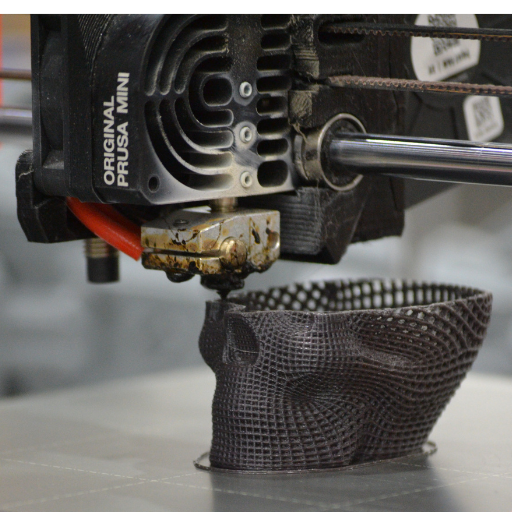
To achieve the best results, several key factors need to be considered when printing with polycarbonate. Here are a few tips that might help:
- Temperature Control: Polycarbonate requires high print and bed temperatures. Set the extruder between 260°C and 300°C, while the heated bed temperature should range from around 90°C to 110°C in order to ensure appropriate adhesion and layer bonding.
- Enclosed Printer: Keep an enclosed 3D printer for maintaining a constant temperature in order to prevent warping of polycarbonate. These will help in achieving uniform cooling thereby reducing chances of cracks or deformation.
- Bed Adhesion: For one to print with polycarbonate, good bed adhesion is necessary. Improve adhesion by using surfaces such as PEI sheets or applying glue sticks or specialized 3D printing sprays.
- Dry Filament: Moisture can be detrimental to print quality therefore ensure that the polycarbonate filament is dry. When not in use, keep it in an airtight container with desiccant and consider drying it in an oven before printing.
- Slow Print Speed: Slowly print, about 30-50 mm/s, so that material lays down properly and bonds well with previous layers thus avoid delamination.
- Proper Ventilation: Adequate ventilation should be ensured during the 3D print process since polycarbonates release fumes when they are melted. This exposure can be controlled by making sure you operate from a well-ventilated place or using air filtration systems which helps reduce health risks associated with these emissions.
By following these guidelines explained above, you’ll get optimum printed parts made of polycarbonate that will last long and have excellent performance ability.
Setting the Right Printing Temperature
Assembling such a printer requires several intricate steps. According to the top sources on Google, polycarbonate usually demands extruder temperatures that range from 260°C to 300°C. These extreme temperature ranges ensure that the filament melts properly making it flow better and improving layer adhesion which will reduce any warping effects. The heated bed should be set anywhere between 90-110°C so as to encourage proper bed adhesion and minimize warping. It is wise to start at lower limits of these bounds then increase gradually depending on the brand of filament one is using and the printer itself. Always refer back to what the manufacturer’s specifications.
Ensuring Proper Bed Adhesion and Bed Temperature
Proper adherence between bed and PC material while printing allows for successful printing by lessening cases of warp or similar print issues. Thus, it is worthwhile to find a bed surface that has good bond strength with PC filaments; a PEI sheet or blue painter’s tape can give a good result in this regard. Moreover, applying an adhesive like glue stick or hair spray would help in enhancing adhesion further.
Correct maintenance of bed temperature also matters equally when printing PC materials. The heated bed should be turned up so as to lie within the range of between 90 – 1100 C. This heat keeps the printed section strongly adheres onto it during printing process throughout its whole duration. A bed temperature around 1000 C is advisable as a starting point before adjusting for specifics on printers and filaments used (manufacturer instructions).
Following these guidelines will enable you obtain improved bonding between your prints and therefore reducing possibilities of problems such as warping or peeling off while still in progress.
Choosing the Right Nozzle for Polycarbonate
Getting the best nozzle for printing polycarbonate, a filament with high melting temperature and abrasion characteristics is critical. The use of hardened steel nozzles is common since it can tolerate the abrasive nature of filaments which would cause wear and tear very early in the case of brass nozzles. To reduce clogs and ensure smooth flow, 0.4mm or more should be used as the diameter of the nozzle. In addition to this, an all metal hot end should be used to handle the high temperatures required by polycarbonate materials which are usually printed at between 260C to 310C. For optimum results, always adhere to the filament manufacturer’s instructions regarding recommended nozzle sizes and hotend specifications that you must follow diligently.
What are the Common Challenges in Polycarbonate 3D Printing?

There are a number of issues with polycarbonate 3D printing such as shrinking, poor stickiness of the bed and high temperature necessities. It is actually hard to keep dimensional accuracy because warping is caused by the tendency of the material to shrink during cooling process. Poor bed adhesion leads to print failures but can be countered through a heated bed as well as proper adhesion techniques. Moreover, polycarbonate has higher nozzle temperatures; therefore, it involves using an all-metal hot end and a hardened steel nozzle which can bear the filament’s rough nature and prevent clogging. Maintaining a consistent temperature around the print minimizes drafts or temperature fluctuations which are two main factors that cause warping of the material in an enclosed print chamber.
Dealing with Warp and Bed Adhesion Issues
In order to fight against warping problems and bed adhesion difficulties associated with polycarbonate 3D printing, adequate bed preparation and temperature management measures have to be taken. The application of a heated bed at high temperatures; usually within the range of 90°C-120°C enhances great adhesion properties on the printer’s platform. Coating substances like glue sticks, hairspray or special 3d-printing gels should also be used on this surface so that first layer security is maintained. Another good way would be making use of brim or rafting for increasing surface area thereby decreasing chances for warping. With respect to currents or varying weather conditions that cause drafts in any room, an enclosed print chamber will help in keeping uniform heat in printers hence avoiding deformation resulting from materials move outwards while been printed. Finally, modifying print speed settings especially for the first layer by slowing it down maximally may assist in increasing bonding while minimizing undesirable effects relating to contracting forces caused by warpage problems.
Addressing the Hygroscopic Nature of Polycarbonate
Polycarbonate is extremely hydroscopic of the surrounding air, meaning it absorbs water rapidly, and this can result in printing defects such as bubbles, leaking or weak layer bonding. To avoid these problems, it is important to keep the filament inside a dry place; generally by means of using containers that are sealed tightly with silica gel bags that have low moisture content. Also prior to printing, moist absorbed threads can be dried by putting them in a filament dryer or putting them in an oven at about 70°C for few hours. Utilizing a filament dryer box during printing can also provide a consistent dry environment, ensuring superior print quality. This method will greatly better the performance and reliability of polycarbonate prints.
Managing High Printing Temperatures
Polycarbonate requires high printing temperatures typically ranging between 260oC – 310oC to get good results. Checking through your printer’s specifications whether the hot end can reach and sustain these temperatures are very essential. Additionally, PTFE liners could get damaged at such high temperatures so all-metal hot ends should be used instead to avoid that possibility. Efficiently insulate the hot end and maintain a steady temperature for consistent extrusion thereby reducing jams or blockages.
For better bed adhesion and prevention of warping on the first layers of print you may like to use a heated bed set at about 90-120 degrees Celsius. An enclosure around your printer could help keep ambient temperature constant so as to avoid weakening layer adhesion caused by drafts and consequently reduce print quality deterioration. Last but not least, you could slowly calibrate cooling fans so that they provide minimal cooling for initial few layer prints while gradually adjusting them toward enhanced layer bonding in order to manage high PDMS effectively during its printing process.
Which Printers are Best Suited for Polycarbonate Filament?
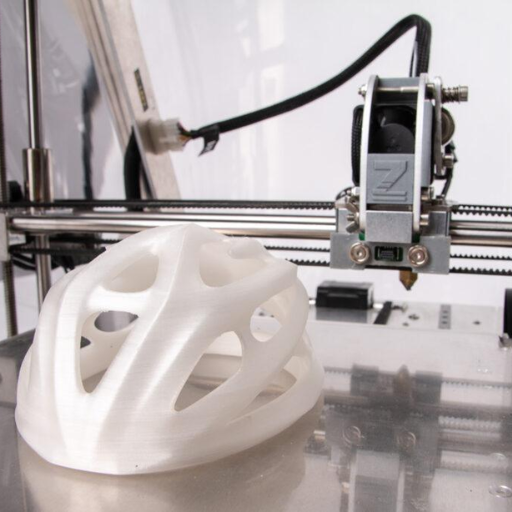
When choosing a 3D printer for polycarbonate filament, it is important to go for one that can maintain high printing temperatures and stable environments. Some of the best printers in this category include the Prusa i3 MK3S+, LulzBot TAZ Pro, and Ultimaker S5 among others. They have all-metal heat blocks which can reach up to 310°C and beds that heat up to 120°C. Furthermore, they usually include an enclosure or an option for adding one so that temperature remains constant, which is very important for high quality polycarbonate prints . As such multi-purpose powerful printers will help you achieve results with Polycarbonate filament reliably.
Finding a 3D Printer with High-Temperature Capabilities
Polycarbonate is a type of high-performance filament that requires a 3D printer with the ability to generate high temperatures. The following are some crucial features according to top websites:
- All-Metal Hot End: Ensure that your 3D printer has a hot end made entirely of metal and capable of reaching 300 degrees Celsius or above because it allows great extrusion and melting of highly-temperature filaments.
- Heated Bed: Make sure the heated bed reaches at least 120 degrees Celsius because it helps prevent problems associated with adhesion failure and warping on parts while printing them.
- Enclosure: A closed printing chamber helps maintain a consistent temperature throughout the build process, shielding prints from drafts that may lead to failure in layer adhesion as well as reduce warping.
- Advanced Cooling Systems: You should purchase a printer with controlled cooling systems whereby minimal cooling takes place during initial layers and increases gradually.
Prusa i3 MK3S+ is known for its reliability and community support; LulzBot TAZ Pro has gained fame due to its dual extruder system as well as capability; Ultimaker S5 is renowned for its professional-grade builds and consistent outputs.
Desktop 3D Printers vs. Industrial 3D Printers
They are used for different goals, and they are different in the ability, price, and users:
Desktop 3D Printers:
- Accessibility and Cost: These printers are generally more affordable than industrial ones, making them accessible to hobbyists, small businesses and some educational establishments. Their prices can range from few hundreds to few thousands.
- Size and Portability: Compact and light so that they can be easily adjusted on a table or some limited workspace.
- Print Volume: The build volumes of these sorts of printers are typically smaller which makes them ideal for producing prototypes or small parts or just doing any hobby projects at home.
- Ease of Use: These printers have very user-friendly interfaces with software that is relatively easy to master. They can be applied by beginners because they lack technical skills.
- Maintenance: Fewer maintenance requirements compared to industrial models but may need frequent adjustments and/or part replacements.
Industrial 3D Printers:
- Capability and Performance: Some companies will find a need for such type of printing as it is characterized by high accuracy level as well as huge size of printed objects which are necessary for professional purposes. These work with wider range of high-performance materials including metals, carbon fibers and high temperature thermoplastics.
- Build Volume: Much larger build volumes where the prints could include bigger components or higher quantities without compromising quality.
- Durability and Reliability: Made strong enough to withstand continuous printing actions without regular breakdowns.
- Advanced Features: Equipped with state-of-the-art features like auto-calibration systems, closed-loop control architectures, advanced software integrations for improved regulation/accuracy.
- Cost: More expensive with ranges starting from tens of thousands up to several hundred thousand dollars.
In conclusion, choosing between desktop 3D printer vs industrial one depends upon your project’s specificities regarding costs etc. When it comes to less demanding tasks like smaller production runs etc., desktop models provide an ideal solution due to their low cost options while when you need to carry out high precision manufacturing in large scale, then industrial 3D printers are the best option.
Features to Look for in a Polycarbonate 3D Printer
When you are in search of a 3D printer that uses polycarbonate consider the following key features:
- High Temperature Capability: One must check on whether the printer can achieve and sustain the high temperature necessary in extruding polycarbonate which is approximately 260 °C or higher.
- Enclosed Build Chamber: Polycarbonate prints are often improved by using enclosed build chambers since they provide stable temperatures preventing warping.
- Heated Bed: Warping will not occur when printing PC, but only if for you have a heated bed that heats up to at least 100°C.
- Sturdy Frame and Quality Components: A tough and stable frame is essential for producing consistently good results with polycarbons because they demand more from machines when it comes to material handling, so does this mean that a sturdy frame will give us the same result as using these materials.
- Good Adhesion Aids: Printers fitted with adhesion aids like PEI sheets, BuildTak or other special surfaces help to ensure better first layer adhesion for PC prints.
- Advanced Cooling System: To ensure cleaner details advanced cooling systems should have effective cooling fans that can cool each printed layer accurately.
- Filament Compatibility: For potential projects involving other high-performance materials apart from Polycarbonates; you need to guarantee that your printer could handle other kinds of materials including but not limited to PC filaments too.
- Software Support: Users should, therefore, consider getting advanced slicing software that supports specific parameters needed in polycarbonate settings enabling fine-tuning of print settings and enhancing final quality of printouts.
Polycarbonate 3D printers which suit best different activities performed for example by analyzing priority features among others discussed above.
How to Optimize Your 3D Printing Process with Polycarbonate?

For optimal results in 3D printing using polycarbonate, there are several key steps. First, you should make sure that your printer has a high-temperature nozzle and a heated bed; these are necessary to reach the required print temperatures. To avoid warping and enhance adhesion, it is advisable to preheat the build plate to at least 100°C. Furthermore, utilizing an enclosed build chamber can create a stable temperature environment that minimizes the risk of warping. Besides, one may want to choose good quality polycarbonate filament and properly store it so as to prevent moisture absorption which compromises printing quality. You could also use PEI sheets or BuildTak as adhesive enhancers for better first-layer adhesion. Finally, use advanced slicing software with options for fine-tuning print settings specific to polycarbonate for best results possible. Stick by these instructions so as to have strong detailed and reliable polycarbonate prints in every situation.
Importance of Using an Enclosure
When 3D printing with polycarbonate, the utilization of an enclosure is imperative for a number of reasons. In the first place, enclosures aid in maintaining internal temperature that is consistently delivered in the wake of avoiding warping and improving layer adhesion as polycarbonate has to be printed at high temperatures which must be retained uniformly. Furthermore, an enclosed build space can prevent drafts and changes in external temperature that may lead to print defects. Furthermore, enclosures also help reduce gas emissions by confining them within a limited area where harmful fumes are produced by ABS filaments during laser cutting.. In short, using enclosures greatly improves the qualities, strength and reliability of polycarbonate prints due to controlled printing environment and user safety measures.
Tips for Achieving Better First Layer Adhesion
To succeed when working with polycarbonate, one must ensure that there is a strong adhesion in the 3D-printing process at the first layer. I now outline some important tips from various sources:
- Bed Leveling and Calibration: You need to level your build plate perfectly. Adhering will be a problem if the surface is not levelled. One may use instruments like feeler gauges or automated bed leveling systems to make accurate calibrations.
- Suitable Build Surface: Use build surfaces meant for high-heat materials such as PEI sheets, BuildTak, or glass sprayed using an appropriate adhesive such as hairspray or glue stick. These substances serve to improve the bonding between the filament and the build plate.
- Optimal Bed Temperature: For polycarbonate, set it within 90°C to 110°C range. This helps it stay sticky and improves adhesion.
- Use of Adhesion Promoters: Some extra grips can be obtained by applying adhesion promoters like Kapton tape or specialized glues so that the initial layer does not shift.
- First Layer Settings: To have good adherence of your first layer on the printing bed you should modify your first-layer print settings in slicing software. Printers often require a slower thicker filament flow rate, line width, initial layer height etc.
Following these hints may greatly increase bonding at the first layer of polycarbonate prints thus enhancing their reliability and quality.
Adjusting Print Speed and Extruder Settings
The following are some of the best practices derived from the recent top resources compiled to optimize print speed and extruder settings for polycarbonate:
- Print Speed Optimization: GIn general, polycarbonate prints slower compared to other filaments such as PLA or ABS. Normally, it ranges between 30-50 mm/s. Slow speeds enhance layer adhesion and minimize warping.
- Extruder Temperature Settings: Polycarbonate has a high melting point, which typically entails an extruder temperature range of 260°C – 310°C. This ensures proper melting and flow within that range contributing to better layer adhesion as well as print quality.
- Retraction Settings: Fine-tuning retraction settings will help in reducing stringing and oozing. These settings should be set at about 1-2 mm for retraction distance and around 20-40mm/s for retraction speed. Good clean prints with no excess filament deposits can be maintained by using these configurations.
- Cooling Fan Usage: Be careful with cooling fans because this thermoplastic is prone to warping. For instance, during the first few layers you can have low fan speed like 20-30% or even no fan at all on them to avoid any sudden cooling off hence better sticking/adhesion and structural stability.
By adjusting these parameters prudently, you can produce finer quality printed material that does not warp, string or separate into layers.
How Does Polycarbonate Compare to Other 3D Printing Materials?

Polycarbonate is an exceptionally durable and strong choice of material for 3D printing, compared to other materials. On the one hand, polycarbonate has a good impact resistance ability and can withstand high temperatures unlike PLA which is a well known material for its low mechanical properties but easy to use. Despite it needing higher printing temperatures and being more difficult to print without warping when compared with ABS, polycarbonate has better transparency and tensile strength. Some like TPU can be highly flexible while polycarbonate maintains its rigidness under pressure. All in all, Polycarbonate is perfect for applications where sturdy high-performance parts are needed but it calls for exact printer settings in order to get the best results possible.
Polycarbonate vs. PLA: A Detailed Comparison
Several major differences arise when comparing polycarbonate (PC) to polylactic acid (PLA), which are due to their unique properties and applications.
- Strength and Durability: Polycarbonate is much stronger and more durable than PLA. It has greater impact resistance and can handle more physical load making it suitable for tough applications where toughness matters. On the other hand, PLA being brittle is less durable thereby making it ideal for simple or ornamental or prototype prints.
- Temperature Tolerance: Polycarbonate can tolerate higher temperatures than PLA, with heat resistance up to 110°C against PLA’s 60-65°C. This makes it the optimum choice for parts that are exposed to high thermal environments though its printing process requires higher print temperatures and an enclosed printer.
- Printing Difficulty: For instance, PLA is simpler to print compared to other materials like ABS because of its lower melting temperature. It also does not warp easily and adheres well on a print bed without enclosure while polycarbonate is quite hard in terms of printing because it requires accurate temperature control as well as a possible enclosure for maintaining quality prints.
- Biodegradability and Environmental Impact: Unlike PETG or ABS filaments, PLA is biodegradable in nature due to being synthesized from renewable resources such as cornstarch instead of petroleum-based non-biodegradable polycarbonate.
However, ploycarbonate offers superior mechanical properties and temperature range but with increased challenges in printing. Conversely, the use of PLA means ease of use as well as environmental benefits even if at cost of low strength levels and poor heat transfer capacities. For one project or another depending on specific requirements, you may have either way sporting better attributes by either considering PCL over ABS or vice versa.PLA provides ease of handling plus being favorable environmentally but with reduced tensile strength values and poor heat transfer characteristics available at lower gauge pressures during molten state unlike PC offering great tensile strength readings.Taking into account the nature of the job at hand, making a decision between the two types is crucial.
Polycarbonate vs. ABS: Strength and Heat Resistance
The strength and heat resistance of PC and ABS differ in several ways when compared.
- Strength: Polycarbonate has a very high mechanical strength and impact resistance which makes it very tough even under pressure. It is commonly used in applications where durability and toughness are extremely vital for instance protective gear, transparent barriers etc. On the other hand, while ABS is strong too, it is not as robust as polycarbonate but it has good impact resistance and toughness making it ideal for various consumer products as well automotive parts.
- Heat Resistance: For instance, polycarbonate withstands higher temperatures than ABS since its upper temperature limit is around 115°C whereas for ABS this value would be generally below 100°C. Because of its greater ability to resist heat, polycarbonates are better suited to components that will endure more extreme thermal conditions although this also means that they pose additional challenges during the printing process e.g., higher printing temperatures are needed or an enclosed environment must be created to prevent warping.
In conclusion, if maximum strength and heat resistance factors have to be considered polycarbonate is preferred. Nevertheless, if only moderate strength or heat tolerance levels are sufficient such as in ordinary appliances then ABS may still offer a viable option which can be user friendly at times.
Benefits of Using Polycarbonate over PETG
Several high points can be achieved from choosing polycarbonate instead of PETG (Polyethylene Terephthalate Glycol):
- Strength and Durability: As far as durability is concerned, polycarbonate is known for its exceptional resistance to impacts as well as its overall strong nature, thus beating PETG in all applications. In this regard, polycarbonate is very suitable for use in demanding applications such as protective gears or any other structural components that are subject to heavy abrasion.
- Heat Resistance: Polycarbonate has higher heat tolerance than PETG reaching about 115°C, while the latter withstands temperatures between 70-80°C. This characteristic means that polycarbonate is useful in parts which are exposed to hotter temperature places or more severe thermally stressed environments.
- Optical Clarity and UV Resistance: Polycarbonate generally has better optical clarity and UV resistance though both materials possess good transparency. Consequently, this makes it last longer and perform better outdoors when there is exposure to sunlight and other harsh weather conditions.
However, despite the fact that PETG is easier to print with and cheaper than polycarbonate; superior mechanical properties of the latter material coupled with its ability to tolerate more heat make it a preferred choice for high performing and long lasting applications.
Frequently Asked Questions (FAQs)
Q: What makes 3D printing polycarbonate different from other 3D printing filaments?
A: 3D printing polycarbonate stands out due to its high strength, durability, and ability to withstand higher temperatures compared to other filaments like PLA and ABS. Polycarbonate is extremely robust, making it an excellent choice for producing functional parts and prototypes that require resilience.
Q: How do I prepare my printer to print polycarbonate?
A: To 3d print with polycarbonate, ensure your printer has a heated bed capable of reaching at least 90°C and an extruder capable of maintaining temperatures around 260°C to 300°C. A fully enclosed build chamber can also help maintain the necessary environmental conditions for successful prints.
Q: Why is it important to dry polycarbonate filament before printing?
A: Polycarbonate is extremely hygroscopic, meaning it absorbs moisture from the air. Moisture-laden filament can cause issues like bubbling and poor layer adhesion during prints. Drying the filament at around 80°C for a few hours before use is crucial for improving print quality.
Q: Can regular 3D printers handle polycarbonate filament?
A: Not all 3D printers are capable of printing with polycarbonate filament. A printer capable of reaching high extrusion and bed temperatures, and potentially equipped with an enclosure to manage warping and adhesion issues, is necessary for successfully printing polycarbonate.
Q: What are the primary advantages of using PC filament in 3D printing?
A: PC filament allows for creating parts with superior mechanical properties, including high strength and impact resistance. It also has a high glass transition temperature, making it suitable for applications that involve heat or mechanical stress. This makes PC filament a game-changer in the 3D printing world.
Q: Are there specific designs suitable for printing with polycarbonate?
A: Polycarbonate 3D printing offers flexibility in design and is suitable for producing durable and functional parts. However, to maximize the benefits, it’s best to avoid overly thin walls and intricate details that might be prone to warping or detachment. Printing large items with robust features is ideal.
Q: How does polycarbonate compare to ABS filament?
A: While both polycarbonate and ABS filament are used for creating strong, high-temperature resistant parts, polycarbonate generally exhibits superior strength, clarity, and impact resistance. Although it requires more demanding printing conditions compared to ABS, it can provide higher-quality outputs in various professional 3D printing applications.
Q: What are common issues faced while 3D printing polycarbonate, and how can they be resolved?
A: Common issues include warping, layer adhesion problems, and moisture absorption. Ensuring a well-heated enclosure, using an appropriate build surface, and thoroughly drying the filament can mitigate these issues. Proper printer calibration and environment control are key to successfully printing with this material.
Q: What safety precautions should I take when printing with polycarbonate plastic?
A: When 3D printing polycarbonate, ensure your workspace is well-ventilated as it can emit fumes. Use protective equipment if necessary, and follow your printer’s safety guidelines to minimize risks. Handling polycarbonate plastic at high temperatures also requires caution to avoid burns and injuries.
Q: How does the high glass transition temperature of polycarbonate benefit 3D printed parts?
A: Polycarbonate’s high glass transition temperature means that printed parts will retain their structural integrity at higher temperatures compared to other materials like PLA. This property is particularly beneficial in environments where the parts may be exposed to heat or mechanical stress, ensuring longevity and performance.