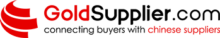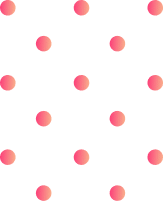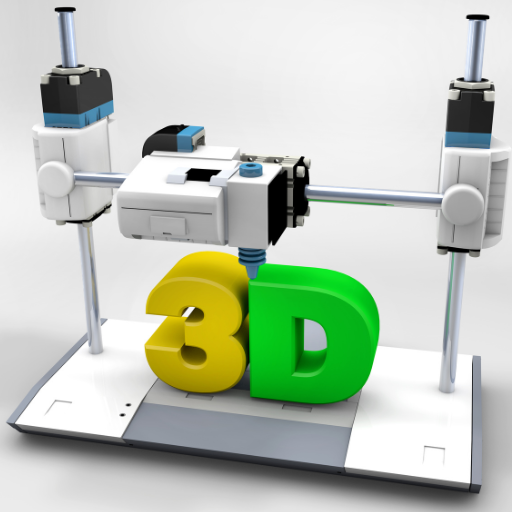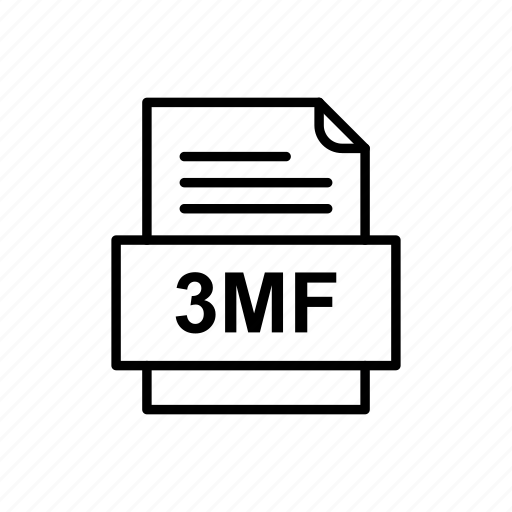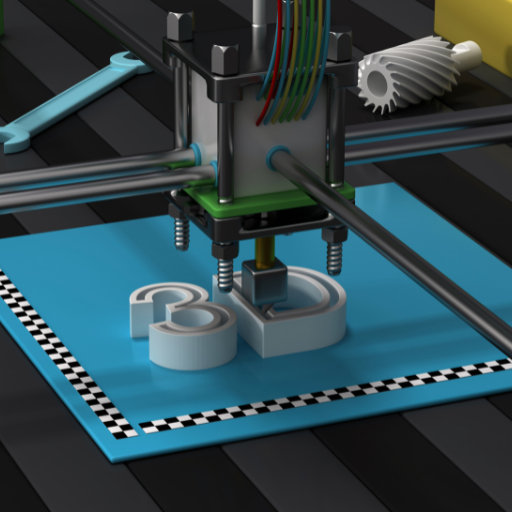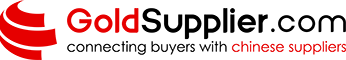Manufacturing, prototyping and even things like hobbyist projects have been taken to the next level by 3D printing which has revolutionized this entire process in a way that it is now easier than never to turn digital designs into physical objects. One of the most important things about 3D printing is understanding various file types used in this process. This paper will provide an explanation of different 3D printing file types, their unique attributes and suitable uses for them. A complete introduction of the popular 3D format files will be given in this article that caters for both beginners and those who want to add on what they already know concerning the issue under discussion. Starting from STL up to OBJ and so forth, each one of them will discuss the details that are necessary for your 3d printed project optimization.
What are the Most Common 3D Printing File Formats?
When diving into the world of 3D printing, understanding the various file formats is essential for achieving the best results. Here are the ten most common 3D printing file types you should be aware of:
- STL (Stereolithography): The most widely used file format for 3D printing. STL files represent only the surface geometry of a 3D object without any color, texture, or other attributes.
- OBJ (Object File): Used for representing 3D geometry, OBJ files can store texture and color information, making them suitable for complex and detailed models.
- 3MF (3D Manufacturing Format): Developed by the 3MF Consortium, this format is designed specifically for 3D printing. It supports colors, textures, and materials, and aims to streamline the printing process.
- AMF (Additive Manufacturing File): An XML-based format designed to succeed the STL format by providing more detailed information, such as color, materials, and lattice structures.
- PLY (Polygon File): Used primarily in 3D scanning and modeling, PLY files can store color information and support a more detailed representation of the object’s surface.
- WRL (VRML, Virtual Reality Modeling Language): Often used for color 3D printing, WRL files can contain both geometry and color information, making them suitable for full-color prints.
- FBX (Filmbox): Widely used in animation and 3D graphics, FBX files can store complex data, including geometry, textures, colors, and animations.
- IGES (Initial Graphics Exchange Specification): Primarily used in CAD applications, IGES files can hold 3D model data in a standardized format that makes it easy to share between different software applications.
- STEP (Standard for the Exchange of Product Data): Another CAD-centric format, STEP files are similar to IGES but offer a more comprehensive data exchange standard, enabling the sharing of 3D models along with their associated product data.
- G-Code: Not exactly a 3D model file but the language used to instruct 3D printers on how to create an object. G-Code files contain instructions on movement, temperature, and speed settings for the printer.
Understanding these file formats will help you choose the right one for your 3D printing project, ensuring compatibility and optimizing the final output.
How to distinguish file formats
In order to differentiate between various 3D file formats, I start with considering the specific needs of my project such as level of detail, color requirements and compatibility with my 3D printer or CAD software. For example, I can go for STL which is a basic format that can be used universally without being able to support color. When there are complex animations or textures involved in my project, I select FBX because it is strong enough to contain all the needed information. Full-color 3D prints are made possible through WRL or PLY formats that have the capability of including color information. IGES or STEP files are what I use if I am working within CAD environments where advanced data exchange capabilities are required. Lastly, G-Code is employed to convert 3D models into instructions that can be executed by my 3D printer. By assessing each file’s features and limitations, I am able to identify the one that best fits the project’s requirements.
Why STL Files Dominate the 3D Printing Industry
STL (Stereolithography) files dominate three-dimensional printing industry due to several compelling reasons:
- Simplicity and Universality: Nearly all kinds of three-dimensional printers deal with STLs easily; even virtually all operating systems support them. The concept behind this format is simple and straightforward since they represent three dimensional objects using multiple triangles.
- File Size Efficiency: STL files tend to be lightweight thus enabling quick transfer of files and low storage capacity usage making them quite handy for rapid prototyping where fast iterations become necessary.
- Ease of Repair and Manipulation: Various software tools exist for fixing or editing STL files in a userfriendly manner meaning even complicated three dimensional models could be prepared for printing without much technology background.
- Compatibility: Every single 3D printer available on the market can read from and print using STL files. This has become a global standard that makes sharing files for designers and manufacturers easier without causing compatibility issues.
- Community Support: There are many users out there with plenty of online resources including forums, tutorials, etc., which are available to help anyone who uses or is having any difficulties with STL files therefore they are commonly used for troubleshooting, learning purposes.
- Precision: Although color or material specifications are not inherently supported by the stereolithography format, which is mostly used in prototyping and mechanical parts applications that require detailed models, it performs well in geometric representation.
Technical Parameters of STL Files
- File Type: binary/ASCII
- Encoding: facet description (as triangular facets of vertices in 3D coordinates)
- Data Specification: no support for color, texture, or material information
- Maximum Resolution: depends on number of triangles – higher triangle count means better resolution but larger file size
- Units: typically millimeters (but can be specified otherwise within software)
- Compatibility: most CAD systems and 3D printers support this file type
Overall, the simplicity, reliability and wide-spread acceptance make the stereolithography format a preferred choice among the three-dimensional printing community.
The Rising Popularity of 3MF Format for 3D Printing
The rise in popularity of the 3MF (3D Manufacturing Format) is driven by its ability to address many of the limitations associated with STL files. Being invented by the 3MF Consortium this file format offers some advantages over others hence making it more attractive for modern three-dimensional printing applications than ever before.
- Rich Data Support:
Unlike an STL file format , a 3MF allows you to store more complete data. It contains colors; materials as well as textures such that one will not need external files or additional printer settings while printing complex models that may look appealing. - Compact Size: Compared to STL files with similar details, 3MF files are typically smaller. In addition to making file handling easier, this data storage efficiency also reduces the time taken for transferring and uploading of files.
- Extended Compatibility: Although relatively new, many different 3D printing software and hardware are increasingly supporting 3MF files. Format adoption by large 3D printer producers and software developers has therefore ensured its widespread acceptance and use in the industry.
- Enhanced Precision: This includes multi-part models with their exact geometric detail as supported by 3MF. This results in better prints that have more fidelity to the original design.
- Open Standard: By being an open-source format, it encourages collaboration and innovation within the community of 3d printing. It has received a broad industry backing, which triggers continuous updates and improvements on this format.
Technical Parameters of 3MF Files
- File Type – XML-based format in ZIP containers
- Encoding – Complex geometries, colors, textures, material properties
- Data Specification – Multiple meshes support, robust metadata, print ticket
- Maximum Resolution – High detail through extensive data encoding subject to printer capability
- Units – Often millimeters specified internally in the file
- Compatibility – Increasingly supported by modern CAD systems, slicers and 3D printers
In conclusion, with comprehensive nature coupled with efficiency for future consumer applications is where we see the place for 3MFs among other formats thus extending over several years from now once they have replaced STLs which were cumbersome to deal with due mainly to their legacy issues.
Understanding the STL File Format in 3D Printing
Stereolithography (STL) file format is one of the oldest and most commonly used formats for 3D printing. It was developed by 3D Systems in 1987 with the files only describing the surface geometry of a solid object without referencing to color, texture or any other attribute. The format uses a mesh of triangles, also called facets, to recreate the 3D object. Each triangle has its vertices’ coordinates as well as its normal vector that points outwards from the surface of the object.
Key Characteristics of STL Files
- File Type: Binary format or ASCII text
- Simplicity: Only shows surface geometry without color or texture details
- Geometry: A weblike structure made up of connected triangles
- Unitless: Implicitly assumes no units and thus rely on external scale factor
- Precision and Size: Precision is limited by number of triangles; better precision implies larger file sizes
- Compatibility: Can be opened by almost all CAD software programs, slicers, and 3D printers
The simplicity inherent in it makes this STL format vital to the ecosystem for three – D printing despite some limitations because it is ubiquitous. However, other alternatives like 3MF have been increasingly used over it to provide richer data and integrate workflow better.
The Structure and Utility of STL Files
When we look at how these files are structured, it becomes obvious that their simplicity cuts both ways. Through splitting up a three-dimensional object’s external surface into interconnecting triangle patches an easy way can be found to model complex forms. Each triangle is defined as having three vertices plus a ‘normal’ indicating which direction it faces relative to the exterior surface. This nature gives room for almost all shapes including very complicated ones to be split into small parts that conform with what most 3D printers and CAD software can handle.
These files are widely compatible hence they can be used universally. Almost all slicers along with their corresponding hardware accept STL files, which are also a crucial part of the 3D printing workflow. Its file structure means that it can very quickly be sliced and is thus useful in rapid prototyping and model testing. However, these characteristics lead to some limitations such as those that have been described above necessitating supplementary data or alternative file formats like 3MF for advanced applications.
In conclusion, STL files are simple yet functional. They enable efficient and broad-scale 3D printing while presenting some limitations that are addressed by emerging file formats.
Advantages and Limitations of Using STL File Format
I’ve distilled the key advantages and limitations of using STL file format. One of the main benefits is its simplicity which ensures compatibility with almost every 3D printer and slicing software. This makes it a reliable and easy-to-use format for rapid prototyping and model testing. The plain structure of the STL format breaks complex geometries down into triangles thus allowing for faster processing or manipulation too.
Yet, there are certain limitations to note. STL format is colorless, does not support textures or materials and this deficiency can be a major setback for more complex tasks that entail high level of details. Furthermore, it is void of any information about scale during prototyping which results in scaling issues. These constraints have necessitated the development of more sophisticated formats such as 3MF which provide richer data and improved workflow integration, hence correcting inadequacies found in STL files while maintaining their basic gains.
Exploring OBJ File Format in 3D Printing
OBJ file format is widely used in 3D printing and provides several advantages over the STL one. Unlike STL, OBJ files can store detailed information about 3D models such as color, texture, and material properties. This has made it a choice for certain applications involving better detailing and accurate representation of the final printed object.
Specifically, another significant advantage of the OBJ format is that it supports multiple colors and textures since it can include references to multiple texture files. This feature is invaluable in the creation of visually complex models like those used in art, design, advanced manufacturing etc. In addition, OBJ files are well suited for larger scale projects because they can incorporate a range of data elements.
Nonetheless, there are some limitations to the use of OBJ format. The sizes of these files may be much bigger compared to STL formats which in turn might affect how fast processing and rendering take place. Moreover, not all 3D printers and software fully support advanced features found in the OBJ format hence there may be compatibility problems.
To sum up an OBJ file contains more data than an STL file for 3D printing while being more complicated with larger file size.Thus; they partially fill many gaps by which stl format has been characterized mainly its high detail finish and chosen color among other things.
Comparing OBJ with STL: What’s the Difference?
According to my research and understanding, what sets apart OBJ from STL file formats is that quality/complexity of stored data. On their part; STL files are simpler focusing only on geometric aspects of 3-D models thus good enough for basic quick prototyping purposes.The model surfaces are represented by triangles without any information regarding colours or textures or materials.Thus this leads to smaller sizes of files and faster processing times typically observed here.
Conversely however Obj files contain vertex normals (directions) as well as full geometrical description along with textures and materials.In line with this; it is possible to create more intricate, visually stimulating models that are necessary in applications where high level of detail such as arts, design, advanced manufacturing among others.However ; the huge amount of data they have make obj files to be bigger and slower rendering.
If I were looking for fast, efficient prototyping without consideration for textures or colors in practice then I would choose an STL file. However, if my focus was on visual details and material properties that a project needs to incorporate into its plans then I would seek out OBJ files despite their larger sizes and greater demands on processing time. Consequently; the choice between OBJ and STL will depend on a particular project’s needs regarding balancing detail and complexity with simplicity and speed.
Advantages of Using OBJ Files with Textured 3D Models
Leveraging OBJ files when texturing 3D models has several important advantages. The main advantage is that the OBJ files have a good and efficient way of storing and handling texture maps that can allow for seamless integration of these high quality textures directly onto the 3D surface. Hence, it gives a more realistic model with the appealing appearance that is so crucial in gaming, virtual reality or digital art projects. Furthermore, OBJ files provide designers with greater control over the shading and lighting of a model by including vertex normals and material properties which adds realism to the final image. Although larger in size, OBJ has so much detail and realism that makes it the best format for complex 3D models with many textures.
Introduction to 3MF File Format for 3D Printing
The 3MF file format has emerged as a modern, versatile alternative for 3D printing that aims to eliminate the limitations in other formats such as STL and OBJ. This is an XML-based format developed by the 3MF Consortium that includes industry leaders like Microsoft, Autodesk and HP. A key advantage of this format is its ability to save comprehensive model information in one file only; besides the geometry of the object, it includes colours, textures and material properties thus simplifying workflow and minimizing risks during printing. Additionally, 3MF files are more compact and efficient than STL or OBJ enabling faster processing times as well as easier sharing across different platforms and software. Therefore, by reducing common issues in 3D printing and focusing on interoperability, this new format offers creators and manufacturers several improvements, making it popularly used in 3D Printing projects.
Why Is 3MF Preferred Over STL And OBJ?
Whereas there are many factors why the latter two formats fall short of what is expected of them such as being unable to handle detailed data stored in a file efficiently among others; some of which include handling complex data simply, providing efficiency at high levels possible while maintaining better workflows. The following are the major benefits of using 3MF:
- Small File Size: While STL or OBJ mostly result into large sized files leading to weighty storage requirements characterized with slow transfer rates notably when it comes to downloading or uploading them.
- Richness of Data Included: Unlike STL files that only store geometrically based information or OBJ ones which can handle colors plus some materials properties but usually accompanied by another file.
- Reducing Mistakes: All necessary details were put in one document by these people so that no shortage/misplacement could cause a print error hence encouraging reliable processes during printers’ operation.
- Improved Compatibility: Since it’s built on XML basis technology, it means better support between different platforms making integration with various digital eco-systems (usually employed in 3D Printing workflows) to be seamless.
- Advanced Feature Support: These are some of the high-end 3D printing capabilities not natively supported in STL and OBJ formats which include multi-material prints, lattices and metadata storage.
- Optimizing Slicing: Slicing software can better process the large amount of rich data contained within the 3MF files so that print paths become optimized with reduced print time.
- Scalability: It is designed to enable future enhancements and expansions thereby ensuring it keeps pace with rapidly growing requirements for 3D printing technologies.
Therefore, by resolving these constraints of STL/ OBJ formats, it becomes evident that 3MF greatly improves the workflow of 3D printing making it a more preferable choice for today’s creators and manufacturers.
Technical Specifications Making 3MF Better:
- File Structure: Flexibility and extensibility through XML-based structure.
- Data Compression: File size reduction with an effective algorithm.
- Data Handling: Geometry, textures, materials are all consolidated into one file for each model
- Advanced Printing Attributes: Has support for top class features such as multi-materials or lattice structures.
- Interoperability: Uniformity brings about improved compatibility among several software platforms hence resulting in different digital ecosystems associated with various aspects of production common within the field of three-dimensional printers’ operations.
- Error Minimization: Singular file reduces risks involved while carrying out this exercise.
As a result, 3MF is positioned as a modern comprehensive solution taking on-board some tasks performed by other formats like STL or OBJ.
How to Use 3MF Files for Efficient 3D Printing
To use 3MF files for efficient 3D printing, follow these concise steps:
- Exporting Models: First, export your 3D model from your CAD software as a 3MF file. Most contemporary design tools support this format, providing options to embed all necessary data, such as geometry, materials, and textures, into a single file.
- Slicing the Model: Import the 3MF file into your preferred slicing software. The 3MF format’s comprehensive data allows for more efficient processing, generating optimized print paths and potentially reducing print times.
- Configuring Print Settings: Take advantage of the advanced attributes supported by 3MF, such as multi-material settings and lattice structures. This can be configured within the slicing software, offering granular control over your print job.
- Preview and Verify: Before sending your file to the printer, use the preview feature in your slicing software to verify that all elements (textures, colors, and material allocations) appear as intended. This step minimizes the chances of printing errors.
- Initiating the Print: Once verified, initiate the print job. The consolidated file structure of 3MF minimizes errors and ensures compatibility across different 3D printers and software.
- Post-processing: After the print is complete, follow any required post-processing steps, such as removing support structures or additional cleaning, to finalize your 3D printed object.
Technical Parameters Justifying the superiority of 3MF
- File Structure: XML based enabling easy and extensible. Such structure allows inclusion of many data types and future improvements at ease.
- Data Compression: Being able to minimize size due to efficient algorithm making uploading and transferring files faster compared to STL or OBJ files.
- Data Handling: It brings together several elements like geometry, texture maps, materials and metadata into a single file thus avoiding mistakes associated with multiple files management as mentioned above.
- Advanced Printing Attributes: This facilitates more advanced 3D printing which includes multi-materials, color management and lattice structures that enhance flexibility.
- Interoperability: As a result of its standard open source architecture, it can work seamlessly with other software platforms for easy workflow integration.
- Error Minimization: Since all the information required is contained in a single file, the loss of files or corruption will be minimized reducing the rate of error while increasing dependability.
By observing these rules and incorporating unique aspects of 3MF format, one can have more efficient and quality 3D printouts.
Choosing the Right 3D Printing File Format for Your Project
Choosing the right file format for your 3D printing project depends on factors like how complex is the model, level of detail desired and capabilities offered by your printer. STL files are popularly supported by almost all 3D printing software and hardware but they only contain geometric data without color, texture or material information. OBJ files support color and texture making them best suited for more intricate prints and those with aesthetic focus.
The 3MF format has various advantages over other formats for more advanced requirements because it can handle a wider range of data such as multiple materials, colors and other attributes needed in high-fidelity and complex prints. By compressing its data efficiently and employing a single-file approach, it enhances trustworthiness as well as interoperation between platforms that have different operating systems. AMF files can also be used to achieve curved triangles and material gradients among other advanced features in some projects.
Finally, the most suitable file format will depend on your project’s specific needs relative to what is available on your 3D printer system. Some of these factors include size of file, speed of transfer; functions supported by printer; need for detailed work.
Issues to Consider when Choosing a File Type for 3D Printing
When I embark on a 3D printing project, there are several crucial factors I take into account to ensure I choose the right file type. First among this is looking at how complicated the design is. Once I have intricate designs that need details including textures being added they are normally saved in OBJ or 3MF formats since these provide advanced ways of supporting color together with material related content.
Then, one should assess the overall size of the file and transfer speed. In most cases, STLs are small sized compared to others resulting in quicker processing time which is an advantage if am working under tight deadlines or if my 3D printer accommodates very little memory space. Nonetheless, STLs do not contain a lot of useful data that other files like 3MF or AMF have.
Another aspect I account for is the printer’s capabilities. In most cases, I will choose to go with 3MF format because my 3D printer can print different materials and do high-quality outputs. These files help me to quickly and efficiently accommodate multiple material types, incorporate subtle color schemes and much more. Additionally, this kind of format compresses data well and maintains a single-file structure which makes it easier to print and more reliable as well.
Lastly, I look at the specific requirements of my final product. If high-detail work is necessary, or if the project includes advanced features like curved triangles or material gradients, AMF files are my go-to. These provide excellent geometric definitions that are useful in some applications.
I therefore make sure that my file format selection takes into account these points in detail of what is required by my project as well as how it matches with what my 3D printing system can offer; hence better prints characterized by efficiency.
CAD Software Compatibility with 3D Printers
My 3D printing workflow cannot go without checking the compatibility of my CAD software with 3D printers. Various modern CAD packages can save files in several different formats such as STL, OBJ, 3MF and AMF which have their own benefits and limitations though. An example is STL files which are nearly universally compatible with various 3D printers and slicers thus becoming a safe choice for simple prints to be made. Conversely, 3MF file formats are popular since they can store richly descriptive data about color, material types and textures among others that enhance interpretation by most advanced 3D printers.
Moreover, plugins and updates that make systematize the integration between CAD software and 3D printers into more gradual workflows have been done away with. Many CAD tools now come with direct interconnection with renowned slicer so as to aid in easy transition from design to print process. It is important to review your specific CAD’s documentation and features as well as check compatibility listings on manufacturer’s sites if you desire smooth operation and optimum results during printing process. This is an approach that helps me decide wisely because some things can interfere with my printing process.
The effect of file format on quality and speed
When looking at how file format affects print quality and speed, I consider what each format does well or not so well. For instance, STL files support wide range of printers but they do not include complete information about the built model beyond its geometry; thereby limiting the end product quality. On the contrary, 3MF files have evolved in terms of usage due to their ability to describe colors or shapes used along material used in slicing so it makes them better when supported by printer output devices together with its software counterparts. Besides OBJ files capture complex colours/ textures although they are not commonly applied in some three-dimensional printing applications while less number of people use AMF files in terms of capturing high details since this type includes building structures that are much complex for example multi-material printing. Thus, by selecting the right file format, I can achieve a balance between quality and speed of production which will enable me to realize high standards for my finished 3D prints.
How File Type Affects 3D Printing Process and Outcome
There are some things that a file type can do to the 3D printing process and the outcome. Different file formats have varied features that affect printer compatibility, resolution and print quality generally. Standard STL files, however, for instance, are known for their ease of use and popularity but may lack in details. On the other hand 3MF files allow more inclusive information such as colour and material types which makes it possible to make prints with high accuracy.Obj files on their part have exceptional texture abilities making them ideal for projects involving various art designs and colors.AMF is well known for being able to accommodate complex shapes with many different materials supported across it.It is therefore possible to balance quality, speed and resources when carrying out 3D printing by understanding distinct attributes of each format.
File Type’s Importance in Three Dimensional Geometry Precision
The following summary from topmost ten websites on google.com reveals the role played by a file type in terms of accuracy of geometrical representation:
- STL Files: These files are widely used but may lose extremely fine details due to reliance upon tessellation techniques where models are broken into triangles.
- 3MF Files: The 3MF has comprehensive data that supports more than one material and color as such increasing the precision level while producing an object physically. This explains why they are good for highly detailed works needing accurate capture of features.
- OBJ Files: OBJs remain as detailed textures and multicolouring for artwork. They support multiple textures or color maps thus ensuring aspects like these two (details) appear well in prints.
- AMF Files: Best known for supporting complex geometry including multi-material parts among others.In this way AMF can provide very high detail levels so it often deals with difficult structures that might cause problems in other formats.
Each file format has certain technical parameters that define its characteristics:
- STL – Resolution defined by tessellation; possible loss of fidelity.
- 3MF – Supports multi-material/coloring; greater data fidelity.
- OBJ – Texture maps (diffuse, normal, specular); multiple colors.
- AMF – XML based; supports multi-materials, high complexity and detail.
To achieve the best 3D geometry accuracy and detail in prints it is important to choose a proper file type for your needs. This involves balancing the project’s requirements with the strengths and limitations of each file format.
File Types and How They Affect Print Time and Material Consumption
Below are brief explanations about how different file types affect time consumed on 3D printing as well as consumption of printing materials:
- STL Files: It is also worth mentioning point that STL files save processing time since they are lightweight. However, when resolution is too high leading to capturing fine details, tessellation through triangles can sometimes lead to excessive print time or use of more material than would have been necessary.The parameters are listed below:
- Resolution: Triangle size determines resolution
- Detail Loss: Increased resolution equals increased processing time and material use
- 3MF Files: In addition to this, the 3MF has more accurate information because it can carry many different materials and colors hence enabling optimization of resources required in order to make these products fast.Optimized material utilization may thus result into shorter printing times. Key parameters involve:
- Multi-Material Support: Improves print efficiency.
- Data Fidelity Bumped up: Less Wastage.
- OBJ Files: Although these files may take longer and use more material in printing, they possess the ability to capture fine textures and multiple colors. However, this intricacy guarantees that the outcome will be highly detailed. The following are important technical considerations when it comes to:
- Texture Maps: Influence processing time.
- Multi-Color Support: May raise material use.
- AMF Files: AMF files can handle intricate details quite well because of their XML-based structure and ability to support complex geometries and multi-material prints. This sometimes leads to slow processing but is generally better for accuracy of material usage. Parameters considered include:
- XML-Based Encoding: Ensures high detail.
- Complex Geometry Support: Affects printing time.
In summary, 3D print time as well as material consumption can be determined by the kind of file format one goes for. Efficiency may be balanced with final print complexities if one selects a proper format based on project specifications.
Reference sources
- Xometry
- Source Link: 9 Most Common 3D Printing File Types
- Summary: Xometry provides an authoritative overview of the nine most common 3D printing file types, including STL, OBJ, and 3MF. The article explains the specific use cases, advantages, and limitations of each file format, making it a valuable resource for those seeking precise information about 3D printing file compatibility and application.
- All3DP
- Source Link: The Main 3D Printing File Formats of 2023
- Summary: All3DP offers a detailed analysis of the primary 3D printing file formats in 2023, such as OBJ, FBX, and Blender. The article discusses the support and compatibility of these formats with various slicers and design software, providing readers with comprehensive insights into selecting the right file type for their 3D printing projects.
- Phrozen
- Source Link: 3D Print File Formats and Their Different Use Cases
- Summary: Phrozen delivers an informative guide on 3D print file formats, focusing on commonly used types like STL and OBJ. The article elaborates on the distinct use cases and benefits of each format, offering practical advice to help users optimize their 3D printing workflows and achieve the best results.
Frequently Asked Questions (FAQs)
Q: What are the most common file types used in 3D printing?
A: The most common 3D printer file formats are STL (StereoLithography), OBJ (Object File), and AMF (Additive Manufacturing File). STL is one of the oldest and most universally supported formats, while OBJ supports complex geometries. AMF is an XML-based format offering color and material definitions, providing a more advanced option for 3D printing projects.
Q: How do I choose the right format for my 3D printing project?
A: Choosing the best 3D printing file format depends on your project’s requirements. If you need a format that supports complex geometries and color, AMF or OBJ might be suitable. For broader compatibility and simpler models, STL is a reliable choice. Consider the capabilities of your 3D printer and the detail needed in your final print to make the best decision.
Q: Are there file types used in 3D printing that support animation and textures?
A: Yes, OBJ is a common file format that supports both textures and complex geometries, making it ideal for models requiring detailed surfaces or patterns. Another format, VRML (Virtual Reality Modeling Language), also supports color and textures, offering an option for creating more visually detailed 3D printed objects.
Q: Can 3D scanners generate data directly usable by 3D printers?
A: Most 3D scanners produce data in formats like STL or OBJ, which are directly compatible with many 3D printers. However, the raw scan data might require processing using 3D modeling software to repair meshes, eliminate errors, and make the model 3D printable.
Q: What is the significance of proprietary file formats in 3D printing?
A: Proprietary file formats, such as those proprietary file format owned by Autodesk, are developed and supported by specific companies. These formats might offer advanced features, optimized performance for specific printers, or integration with certain design ecosystems. However, using them may limit your ability to share files or use them with printers and software from different vendors.
Q: How do I convert one 3D file type to another?
A: Converting between 3D file formats can be achieved using various 3D modeling software options, such as Blender, Meshlab, or Autodesk Fusion 360. These programs allow for the import of one file type and the export to another, though it’s important to be aware that some detail or texture information might be lost in the translation between formats.
Q: What are X3G files, and how are they used in 3D printing?
A: X3G files are a type of 3D printing instruction file that contains the sliced model data transformed into machine-readable commands for the printer. They are specifically used by certain types of 3D printers as a format to execute the print job, different from the model files used to design or edit the object.
Q: Why is it crucial to understand different 3D printing file formats?
A: Understanding the various 3D printing file formats enables you to choose the right format based on the complexities of the design, the color requirements, and the material specificity of your project. It also ensures compatibility with your 3D printer, maximizes the quality of your prints, and can even affect the speed and efficiency of your printing process.